Windows Storage Server 2008 R2 Essentials
The data-driven industry of our days requires each and every business to have a reliable storage system. Even if you're looking for an affordable solution because your business is on a budget, Windows Storage Server 2008 is perfect for your business' data storage. It's a Windows server solution specifically designed for network-attached devices with hardware optimized to bring you the best storage capabilities.
The benefits and features of Windows Storage Server 2008 go beyond just storage. You can significantly reduce your IT administrator's workload, create domain forests, centrally manage Windows servers, set up devices to function as iSCSI targets, and much more. Don't waste time and money on complicated storage servers, and take advantage of the innovative features found in Microsoft's solution.
Being the high-end of the product line, the Enterprise edition brings you everything and more. Features only available in the Enterprise edition help your business rise to the top with critical solutions to problems present in many companies. The removed limitations make it possible for large establishments to get the most out of the system. Get past obstacles with ease by taking advantage of this great solution.
Start enjoying the countless benefits of Windows Storage Server 2008 and purchase the product today for the greatest value. If this version isn't what you're looking for, check out our selection of products by clicking here and browse through many other versions to find the perfect fit for your business.
| Operating System | Windows |
|---|---|
| Year of Product | 2019 |
| Features | Overview of Windows Storage Server 2008 Standard Features
ComprehensiveSetupGet started with Windows Storage Server 2008 faster than ever. The fast and simple installation and deployment allow users to focus on work instead of spending hours upon hours tinkering with configuration and the initial setup. This time, the OEM-extensible out-of-the-box experience guides you through the setup and configuration, making your job easier when deploying a Storage Server. LicensingNo need to bother with complicated and expensive CALs. OEM Embedded licensing allows you to get a hold of the leading storage server solution for an affordable price without having to deploy CALs in the server environment. 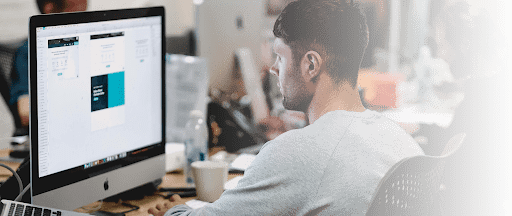
OptimizedSingle Instance StorageSingle Instance Storage allows you to reduce disk storage consumption by getting rid of duplicate files on data volumes. The amount of saved storage can vary, as it depends on the type of data, quantity of duplicates and their file size. Businesses all over the world save anywhere from 7% to 70% storage using this technology. Newly added improvements only increase this number with support for 128 volumes, a command-line interface, WMI support, improved clustering, and much more. File ServerThe file server role is optimized by default to gain over 8% better performance. The old-school 8.3 name creation routines and file-system aliasing were removed along with the overhead they bring to file-system drivers. These settings along with the general performance tuning guidelines for Windows Server 2008 can vastly improve the performance of your Storage Server. File SharingHigh-performance SMB 2.0 for Windows makes file sharing much faster. Whenever files are copied, the new SMB (Server Message Block) used speeds up the process, eliminating any of the frustrations caused by SMB 1.0 previously. With Basic, you’re able to establish up to 20 SMB connections. 
ProtectionBitLocker Drive EncryptionSecurity is an issue all businesses have to face on the daily. Data thieves and malicious hackers try to get into your Storage Server to gain access to sensitive information. BitLocker is used to prevent these attackers from breaking system protections or using offline viewing to gain access to files stored on a protected drive. Windows Server BackupBacking up your Storage Server is important, as unpredictable disasters can happen at any time. This release offers basic backup and recovery options to keep your volumes and system state backed up securely. Systems can be recovered to new hard disks if needed by using a full server backup, or the Windows Recovery Environment. 
Utilities and MoreWindows PowerShellWindows PowerShell is essentially the enhanced version of the command application we've all grown to love. The task-based nature of PowerShell allows system administrators to perform interactions with easy access to a powerful scripting language. Automate administrative tasks and take full control over your Storage Server, saving you more time than ever before. Full Text SearchBeing able to search on a Storage Server is extremely important. The new, fast, and effective search can be accessed using Windows XP and later. All versions of Windows Storage Server 2008 support Search 4.0, which can be downloaded and added to storage appliances at any given time. |
| System Requirements | System Requirements
• RAM:512 MB • HDD:Other editions, 32-bit: 20 GB Other editions, 64-bit: 32 GB Foundation: 10 GB |


