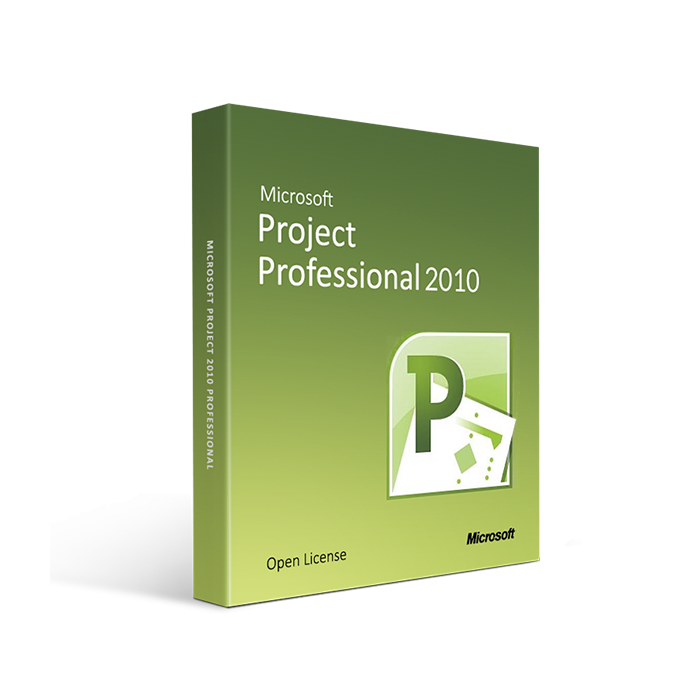Microsoft Project 2010 Professional Open License
Microsoft Project 2010 Professional Open License
Microsoft Project is a task administration software, created and distributed by the Microsoft company. Its initial release was all the way back in the year 1984, meaning that the software has been through many changes and re-branding since it was first introduced to the public eye.
This was Microsoft’s third application that is primarily for Windows, and it didn’t take a long time for Project to skyrocket and claim an important spot when it comes to PC-based project management. Its most known uses include easy project management when constructing plans, distributing and assigning different assets to projects, creating financial plans and managing workloads.
Despite being a part of the Microsoft Office family, Project is not sold as independent software, and at the time of writing does not have a Mac version release either.
We already established that Microsoft Project 2010 is a powerful tool that makes management easier by offering powerful control and monitoring capabilities in all stages of project development and fulfillment. When developing and implementing new features into Project 2010, Microsoft had a challenge - the public demanded them to retain Project's status as the industry-standard project management software.
Integration also became an important part of the industry, meaning that already existing Office users were looking for integration capabilities for all systems.
With Microsoft Project 2010, not even the smallest of details get ignored, as even small information can become vital later on. This user-friendly, helpful and effective tool lets you and your project managers work effectively and accurately by aiding calculations, assigning resources and manage different types of project details with just a couple of clicks.
What is an Open License?
Project 2010 Professional is an excellent choice for professional project management software. Project 2010 Pro is designed for small- to medium-sized businesses. This product is an open license, meaning it is for government organizations, charities, health organizations, educational institutions, qualifying 501(c)(3) nonprofit organizations, and multinational organizations, who are looking to outfit all of their PCs through the organization rather than by buying individual licenses. Open licensing is the most cost-effective and lowest up-front cost to install Microsoft Office products throughout your entire organization.
Key elements of Project 2010
In order to fully understand the software, it is important to know the core elements of it and understand some of its terminologies to its fullest. Luckily, Project 2010 can be broken down into a few really important parts, and learning about these will allow you to navigate the application with ease. With that being said, the key elements of Microsoft Project 2010 are the following:
-
Resources
-
Allocation
-
Scheduling
-
Predecessor & Successor
-
Gant Chart
-
Critical Path
Resources are referred to as profiles, which are crucially needed in order to perform particular tasks in Project 2010, and other versions of it as well. Resources can be anything, for example, if your project is about testing something, your resources would be people: test engineers, business analysts, defect managers and more; meaning that the resources required to perform a task are people. Materials can also be resources: if you are building a house, your resources are more likely to consist of materials such as bricks, windows, concrete, and other objects.
Allocation is almost self-explanatory, it simply refers to assigning the resources you are working with to a particular task.
Scheduling is one of the most important parts of Microsoft Project 2010 Professional. There are two types of scheduling that you can use: manual scheduling and automatic scheduling.
Predecessors are tasks that are proceeding before a particular task. In simple words, they are tasks that happen before particular other tasks can happen. The opposite of this is successors, which is the exact vice-versa of predecessors, meaning that successors are tasks that will take place after a particular task has already been executed.
What we have next is the Gant chart. It can be found on the right corner of your screen, and they are represented by horizontal, blue lines. They show you the overall duration of your project with the defined limitation or restriction.
Last but not least comes the Critical Path. It is defined as the longest duration in the network diagram.
| MPN | H30-03131 |
|---|---|
| Operating System | Windows |
| Year of Product | 2010 |
| System Requirements | System RequirementsThese are minimum system requirements for installing Microsoft Project 2010 Professional Open License.
|