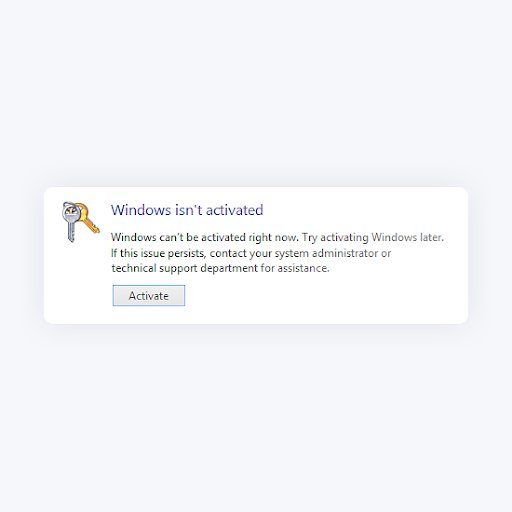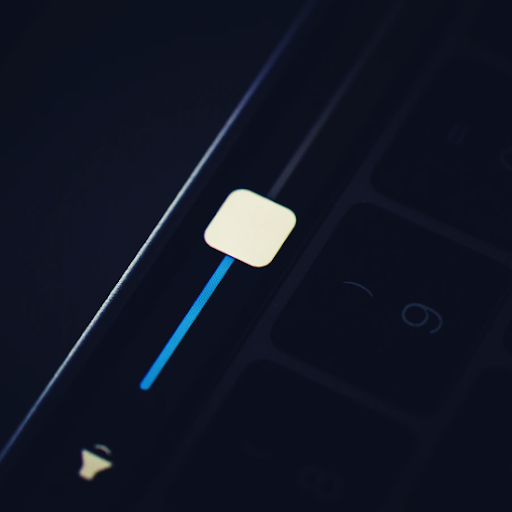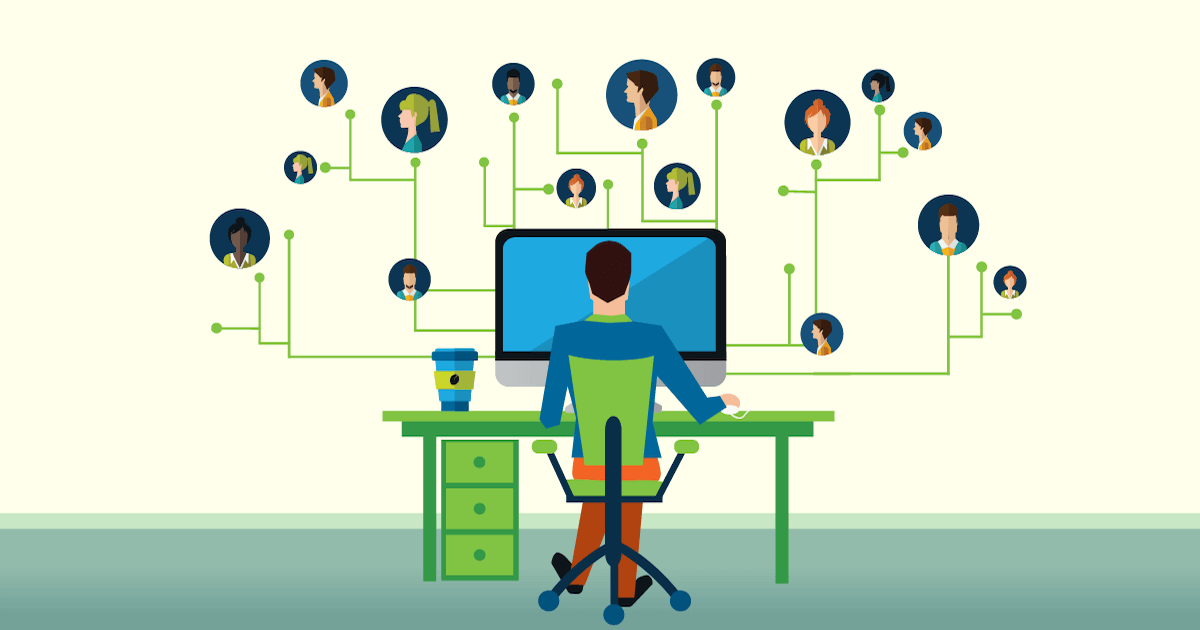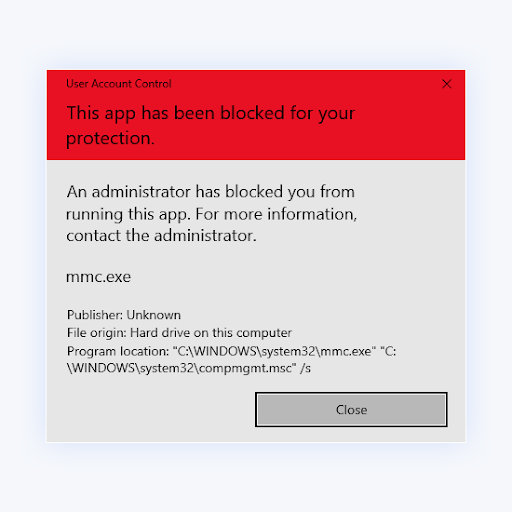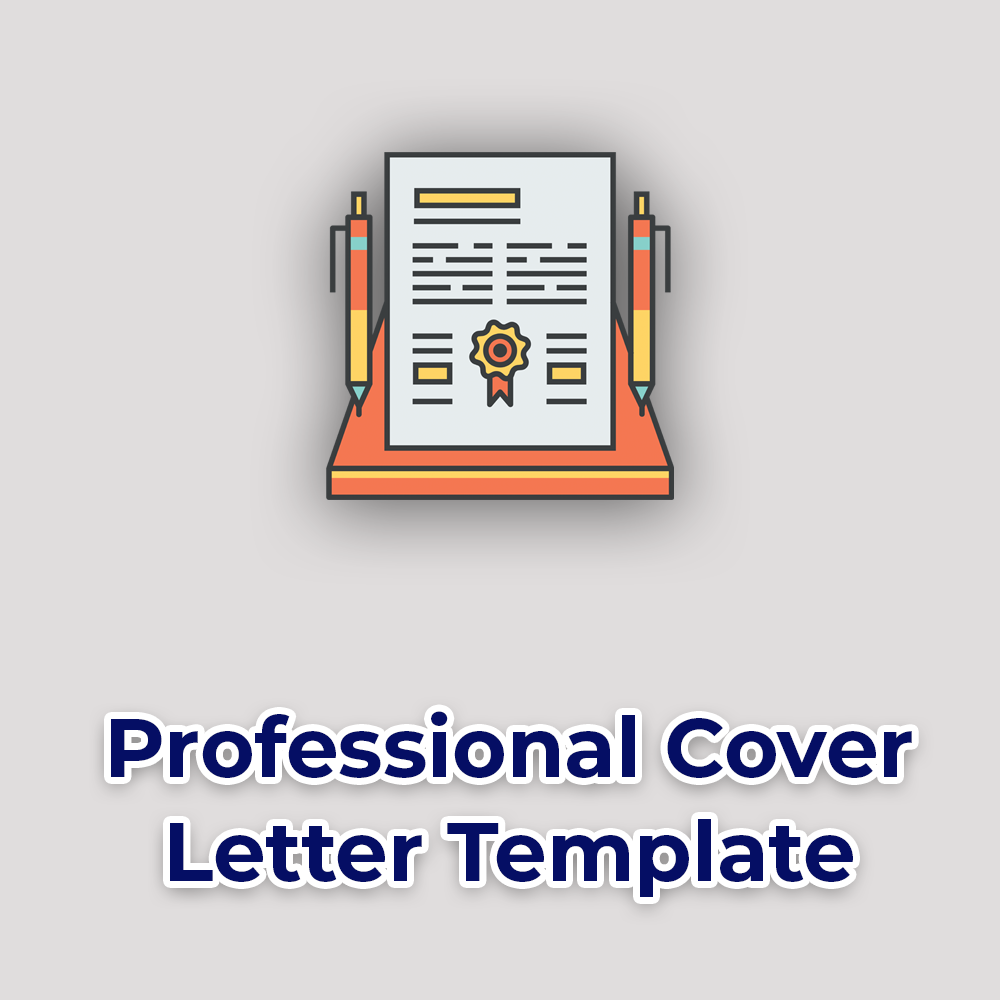Working Remotely Tips: Remote work tips and tools for beginners

Making remote work, work. Suggestions and tips for first-time remote employees and employers to embrace remote and flexible work arrangements and ace it.

Almost overnight, remote work became mainstream. Although the idea of working remotely began much earlier, its abrupt adoption intensified as a mere “work from home'' (WFH) response to the COVID-19 Pandemic. Now, everywhere around the world, companies, and employees are embracing flexible working-from-home plans.
Some organizations encourage employees to work from home to prioritize their health and safety. This is partly because research has shown that remote work can significantly boost employees’ performance.
If you're beginning the journey of working from home (and other flexible work plans), the idea of going from the classic 9 to 5 to working from your home’s comfort may sound fantastic at first. Then, slowly you may begin to notice your performance plummeting. It’s happened to many people who were not prepared. This is partly because working through rapid change can be hard and overwhelming, and working from home is full of distractions or a tendency to overwork.
So, how do you make remote work, work?
Whether you're new to working remotely or just looking to level up, we’ve compiled work-from-home tips to help you stay productive in your job and maintain balance.
TL;DR: Remote Work Tips, Productivity, Tools, Jobs
- Remote work is a flexible work arrangement that involves working away from the normal office setup.
- Remote work locations include working from home, co-working spaces, cafes, libraries, and more.
- Working remotely tips include: figuring out your working style, scheduling tasks, creating a dedicated working space, separating work time from personal time, avoiding distractions, using supportive technology and hardware, taking care of your health, communicating, using supportive remote work tools, knowing when to log off, and more.
- Remote work tools that can keep you productive include: Internet and endpoint security software such as VPN, Antivirus, and Antimalware; Communication and video conferencing tools; Collaboration software; Task management software; Time tracking software; Password security software, Document management, and file sharing software.
- Some of the best work-from-home jobs are writing, design, marketing, virtual assistant, customer service, bookkeeping, photography, programming, accounting, web design, web development, and more.
- Where can you find remote work opportunities? The sites to find remote work opportunities are Upwork, We Work Remotely, FlexJobs, Working Nomads, Remote.co., Hubstaff Talent, Jobspresso, NoDesk, AngelList, and more.
First, What Is Remote Working?

Remote work definition
Remote work is a flexible work arrangement that allows employees to work from a location other than a central, employer-operated office. All you need is a working computer (Windows or Mac), Internet access, and time.
Remote work involves working outside the traditional corporate office environment but still being able to fulfill work duties. The concept of remote working asserts that work mustn’t be done in a particular place to be executed successfully.
Remote work locations can include working from home (employee's home), a co-working space, a shared workspace, a private office, a cafe, a library, etc., outside the corporate office building.
The beauty of remote work is that there are various ways to work remotely. You can choose to work anywhere and in a way that makes the most sense for your life.
Remote work vs. working from home
Some people confuse remote work with working from home and often use them interchangeably, but they have a difference.
Full remote work involves working from outside the central company or corporate office. This is common with freelancers because remote work doesn’t prescribe where someone works. You just simply work from outside the office to accomplish your job.
Working from home is a form of remote work. Their day-to-day norm of remote work is to work from another location, which could be home (WFH).
Furthermore, “working from home” can also mean a temporary or less frequent version of remote work, such as completing your project at home for a day or two. This can be because of an emergency such as short-term childcare needs or a small illness that allows work. You’d otherwise be working from the company’s office if not for these issues.
Challenges Of Working Remotely For Beginners

As more people continue to work remotely, beginners find some challenges in remote work adoption. These Problems surface when the basic principles and best practices for remote work are missing.
Some of the challenges of working remotely are:
- Where to work from. The number one question about remote work for beginners is where to work from. You could work from home, at a coworking space, or in a cafe. The important thing is to find a place that encourages your consistent productivity.
- Time management. Remote work beginners often struggle with when to work from home. Some tend to underwork, and others often overwork which leads to being drained and fatigued. Remote work requires proper time planning, including taking breaks.
- How to be productive. The question of how to be productive when working from home is perhaps the most key. This is partly because working outside the office comes with a lack of supervision, increased distractions, and more time at the employee’s hands. Many people use time management and productivity tools to keep focus.
- Isolation. Working from home will sound great until you realize you’re all alone, wearing pajamas all day, with no one to talk to and no colleague to see around. Too much of this can result in a feeling of isolation. Taking breaks can help, but you have to spend some time socializing with others either online or in person.
- Productivity drains. Without clear work-from-home policies and guidelines, employees can lose motivation and reduce productivity or overwork and lose productivity.
- Technology mishaps. Inadequate remote work tools can be a productivity killer. Poor broadband connections, unreliable applications, and outdated hardware can lead to frustration and greatly diminish results.
Ensuring the success and fulfillment of remote work has to be a collective effort. Team members act on place, time management, and productivity tips. Employers and team leaders must understand how to manage remote teams and ensure sustained productivity.
How to Work Remotely: 10 ways to maximize efficiency and productivity in Remote Work

More people are working remotely now than ever. Nearly 2/3 of the workforce works from home at least sometimes. And 99% of remote workers wish to work remotely occasionally.
How can remote workers make the most of their time while staying connected to their organization?
You need a clearly spelled-out schedule and plan to become productive while working from home. You need an idea of what it means to work from home and what it takes.
In this section, we discuss 10 tips for working remotely.
You can watch remote work tips here as well.
1. Figure Out Your Working Style

As you start your remote work journey, it’s important to figure out your ideal work environment for success. For instance, a local café may be the ideal workplace if you like being surrounded by white noise. If you work well in utter silence, setting up a room in your home or hiring a private office at a co-working space with noise-canceling headphones is ideal.
Other things you will also consider are time and routine. For example, are you more productive in the morning or the evening? Are you motivated by taking small breaks throughout the day or a longer midday respite?
The beauty of remote work is allowing you the opportunity to work during your best hours, when you’re more productive, whatever they may be.
2. Create A Dedicated Working Space And Environment At Home

Unless you’ll be working remotely in a co-working space, you need a dedicated working space at home.
If you don’t already have one, you need to create a dedicated office area with the right tools and technology. You need this space and tools for work and focus. If you have an extra room, use it as your office space. Otherwise, create a space with peripherals and policies that create a work environment.
Some of the things you can do to have a dedicated working space at home are:
- Establish a work zone. Working from a couch or a bed can blur the boundary between work and home. Create a productive workspace at home by structuring your space correctly. Have space, even if it’s a corner room or a table, and arrange it in an office setup.
- Avoiding distractions. If possible, have two laptops, one for work and another for personal use. If not, ensure you turn off your laptop’s notifications (such as social media, etc.). Also, have two phone numbers, one for work and one home phone, and only use the home phone when you’re free.
- Use do not disturb on your phone and avoid using social media during work hours unless you're on a break. This will prevent distractions from texts, phone calls, or unnecessary social media distractions.
- Block distracting websites. You can be tempted to switch between social media and work websites. Blocking these distracting websites during work hours can help you keep focus.
These and more activities can help you focus and stay productive in your work. Wherever you’re going to be working - at home office, co-working space, local cafe, etc. - set yourself up for success in an environment that makes you feel motivated and focused on work.
3. Separate Work Time From Personal Time

Many people find it hard to create boundaries between work and home life at the beginning of remote work. This is because it’s easy to get distracted by your surroundings when you’re at home.
Yet, making even small points of differentiation between work time and personal time helps your brain know when you're off the clock. This contributes to better work-life balance.
How do you separate work and life?
- Have a work schedule and maintain regular working hours. If your office demands 8 hours of work, you can create a work schedule of 3hrs-3hrs-2hrs or something of the equal.
- Work in a different room/space from your spouse or children if they’re home as well, so you don’t distract one another.
- Use your personal phone/laptop only during personal time and not at work.
- Disable notifications on your phone/laptop if you use the same phone/laptop for work and personal activities.
The important thing is to have separate personal time from work time so that you’re both not distracted and not overworking and eating into your personal time.
4. Invest in Reliable WFH Hardware and Tools

Work from home is only possible through supporting and reliable technology. So, what technology do you need to work remotely successfully?
You will need both supporting hardware and software technologies to work from home successfully.
The hardware you’ll need are:
- A computer (desktop or laptop)
- Router for Internet Connection (Wi-Fi is possible). Access to consistent Wi-Fi is integral to WFH's success.
- Webcam or a similar gadget for video conferencing.
- Noise-canceling headphones/earbuds protect you from surrounding/background noise.
- A great working desk
For efficiency, other great techs that can support your work are wireless keyboards and mouses, a second screen, etc.
Read: 9 Essential Work From Home Gadgets
5. Use Working Remotely Tools For Productivity
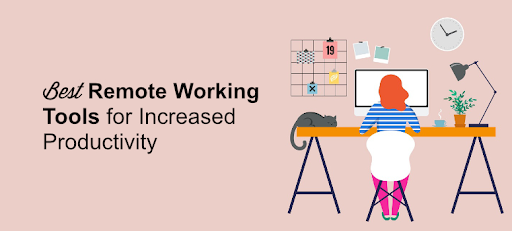
To be productive, you need the right tools. Some of the essential Software Systems for effective Remote Working are:
- Internet and endpoint security software for secure remote working to keep yourself and your company secure: VPN, Antivirus, Antimalware
- Communication and video conferencing tools to communicate and hold virtual meetings: Slack, Zoom, Teams, etc.
- Email productivity: You also need email productivity tools, such as BunBox.ai, which allow you to quickly respond to emails by choosing from preset prompts or customizing them to suit your preferences.
- Collaboration software to help teams collaborate on projects: Productboard, Monday.com, Notion, Zoho, etc. When comparing Monday vs. ClickUp, consider factors such as user interface, project management capabilities, integrations, and team preferences to determine the best fit for your team's collaboration needs.
- Remote hiring software to help you hire the right staff (or if you are planning on hiring remote workers) that can help you do your work effectively and to great completion.
- Task management software to manage tasks and schedules: Trello, Slack, Notion, Todoist for To-do-list and task management, and more.
- Time tracking software to keep track of your time: Clickify, WebWork Time Tracker, and more.
- Password security: LastPass or Dashlane for Password Management
- Document management and file sharing: DropBox, Notion, GoogleDrive, etc.
- Employee time tracking and Management: Hubstaff, etc.
You can search different app categories and other apps other than the suggested ones. The important thing is to find apps and software that help keep you productive.
Read: 5 Word Functions You Never Knew Existed
6. Follow a daily schedule or routine and Track your time
The two important questions to ask yourself to be able to attain productivity are:
- When does your morning start?
- How many hours should you be working?
- When are you productive?
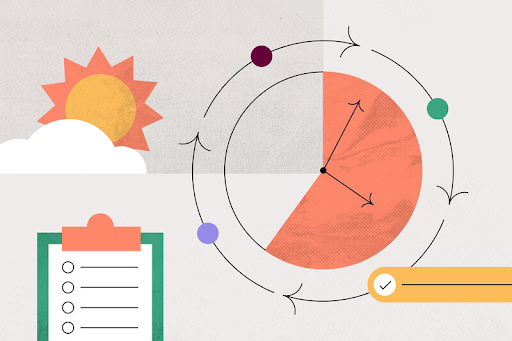
Once you find out the answers to these 2 questions, you’ll plan yourself well and track your time for high productivity.
If you have an 8-hour working day (like me), plan your day accordingly, including breaks, and follow the schedule. Routines are good for productivity.
Deciding you'll work on your desk, at home, at a certain time is one thing and creating a routine to guide you is another. Each time, treat yourself as if you’re going to the office.
If your productive time is morning’s than a stretched day, create morning routines. You’ll have to create a new norm and adjust to it. For example, I work well between 5 am and 12 Noon, which is 7 hours, and adds 1 or 2 hours in the afternoon.
Find a trigger that starts your routine to start your day off right and make it great. This can be a hot cup of black coffee or a morning run.
Always track your time to allow strict following of schedules and breaks in between. Many remote workers keep a bullet journal or notebook to write a to-do list (or use apps that support their schedules that we discuss in the next session) and help them track time.
7. Schedule and Take Regular Breaks
When you’re working remotely, timing yourself is key to efficiency. You need to prioritize your well-being. Why?

Most people tend to overwork themselves, sometimes working without breaks. But you can avoid this by investing in your health and wellness and being kind to yourself.
First, schedule and take regular breaks during your work hours.
The perfect WFH formula is: to balance work and breaks. Taking regular breaks during working hours ensures you always have enough energy for a task and don’t get burnt out easily.
“The ideal and most productive break after a 52-minute work session is said to be 17 minutes. But if your job is so demanding, you can schedule a 10-minute break after every hour of work to recharge.
When you take a break, stand up and stretch, get some water, jog around, walk out for some fresh air or socialize with friends on facetime or company community channels. Make sure you use the time to get social connections.
You can also schedule ahead with your breaks to align with the breaks of others in your household to allow you to spend time together in between.
Some apps like TimeOut for Mac and Smart Break for Windows (both open in a new window) let you set a break time schedule and lock you out of your computer. You only need to set the break duration, i.e., when it starts and stops.
Read: Why you should use Office tools for school
8. Stay In Touch With Your Collocated Team
Communicate with coworkers often. In fact, over-communicate for two key reasons.
- The key to being successful in any professional role is communication. In remote work, communication needs to be double the effort because of the lack of physical contact.
- A common negative aspect of remote work is the lack of social interaction. Constant communication with workmates can ignite the social interaction
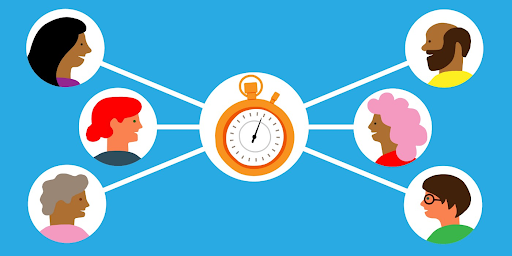
Fight isolation and boredom through frequent communication with workmates or supervisors. You can schedule 1:1 check-in meetings with your co-workers weekly to create connections on your goals, daily tasks, or upcoming projects.Reach out to them through video or audio chat via apps such as MS Teams, Zoom, Slack, or a small business phone system. In these meetings, you can give progress reports or share task updates along with social interaction.
9. Connect to the Real World and Lean on Your Community

Again, a major concern surrounding WFH is isolation or loneliness. It can be true or false, depending on how you schedule your work and interact with the world.
Make sure you’re connected to the “real world” by:
- Becoming a part of a remote community - either in-person at a local co-working space or virtually. Being surrounded by other people who are successfully working remotely inspires beginners to stay on course and remain productive.
- Leave home. During your breaks or free hours, go outside and find a human to interact with — take a walk, run an errand, order coffee, run an errand, or do anything that will keep you sane.
- Pay attention to your health. Don’t skip meals when working from home. Also, take time to exercise and shake off the burnout. Something as simple as a 30-minute exercise can improve your health when staying at home. An exercise is as good for your shape as it is for your overall mood and productivity.
The important thing is to take time for self-care and health. Don’t allow the line between “work” and “home” to get blurred to the point where you’re stuck to your computer/screen for longer.
Taking care of your health means committing to a fitness routine and ensuring that you’re creating blocks in your schedule to eat healthily and socialize. Never miss life’s important moments.
10. Know when to Log off

Logging off is one of the most challenging aspects for first-time remote workers. Expect to receive emails and chat notifications from coworkers at any hour (especially if you’re working in a different time zone). That shouldn’t deter you from logging off.
Setting a habit of when you officially “log off” for a break or the night is important to your health and productivity.
Remember, the best part of working remotely has the flexibility to work when you are most productive. So, don’t be available 24/7.
End your day right, just like you started it right.
Successful working from home doesn’t just come by: you have to make it happen through technology. You can do it yourself or get support from the company.
Best Work From Home Jobs
Almost all jobs can be done from home or remotely. But certain careers are better suited for remote work than others.

Here’s a list of the best jobs for remote work:
- Writing. Copywriting, content writing, content development, and content marketing are some writing jobs that you can successfully do remotely. You only need a PC/laptop and reliable internet. Other writing opportunities are technical writing, grant writing for universities, medical organizations, and nonprofits, and transcription.
- Web Development. Web developers who design and build websites have the ideal career to work remotely. Since Developers often work best when they’re allowed to focus, home-working is an excellent option.
- Graphic designers. People who create logos, landing pages, custom images, and more often use design software alone, making their work ideal for WFH plans.
- Marketing. Thanks to technology, traditional marketing roles that relied on close teams and offices can now be done remotely. With a laptop/PC, reliable Internet, and a great CRM marketing tool, you can work as a marketing manager, content marketer, SEO, social media manager, and more.
- Customer service representative. Answering phone calls and responding to emails is an ideal remote or WFH job. You’ll only need a phone line and CRM software to work from home as a Customer Service rep.
- Virtual assistant. Scheduling meetings, maintaining contact lists, responding to emails, and more are virtual Assistant jobs that can be done remotely using online scheduling tools.
Other roles you can do while working remotely are:
- Bookkeeping
- Data entry
- Photography and Editing
- Voice over artist
- Tutoring
- Website tester
- Travel assistant
- Animator
- And more!
Where to Find Work From Home Jobs
Several job boards specialize in advertising work-from-home job opportunities, including:
- Upwork
- We Work Remotely.
- FlexJobs.
- Working Nomads.
- Remote.co.
- Hubstaff Talent
- Jobspresso.
- NoDesk.
- Remote OK.
- AngelList.
- Letsworkremotely.
- Remotive.
- Fiverr
- And more!
Conclusion
Remote work is the future. It’s not for everyone, but it can be a great option if you are looking to change your career or just want more flexibility in your work. Using the right tips and tools, taking care of your health, and tracking yourself can help you stay productive when working remotely.
Now, we’d like to get it back to you.
If you want more information on ways technology can improve your work-from-home life in general, check our other articles in the Blog and Help Center! Please let us know if there is anything else we should know about this topic.
Want more? Sign up for our newsletter to get promotions, deals, and discounts from us right in your inbox. Subscribe with your email address below.
Also Read
> 8 Best Practices for Secure Remote Working
> How to Find Remote Work Online
> Remote Work Tips: Getting the most from remote working
> Tips to Boost Your Productivity at Work
> 7 Steps to Become More Productive While Working From Home
> Culture at Work: How Cross-Cultural Communication Drives Workplace Success