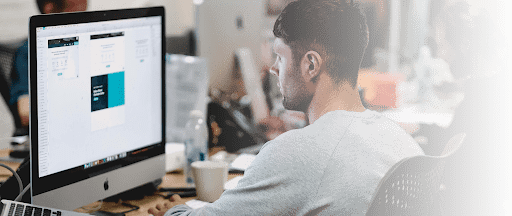Overview of Windows Storage Server 2008 Standard Features
- • Fast and simple deployment makes it possible to get started with work sooner.
- • Maximized compatibility allows you to work seamlessly with all Windows products.
- • Use the included full-featured print server.
- • Customize your storage server to meet the requirements your business needs.
- • Work with unlimited users.
- • Integrate with Active Directory to enforce policies and increase your security.
- • Improvements such as support for the Russian language, text search, better Failover Clustering, and much more.
- • The x64 architecture allows you to use up to 8 CPU Sockets and address up to 2TB of maximum memory.

Comprehensive
Setup
Get started with Windows Storage Server 2008 faster than ever. The fast and simple installation and deployment allow users to focus on work instead of spending hours upon hours tinkering with configuration and the initial setup. This time, the OEM-extensible out-of-the-box experience guides you through the setup and configuration, making your job easier when deploying a Storage Server.
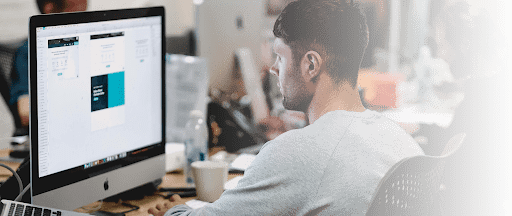
Licensing
No need to bother with complicated and expensive CALs. OEM Embedded licensing allows you to get a hold of the leading storage server solution for an affordable price without having to deploy CALs in the server environment.
Optimized
Single Instance Storage
Single Instance Storage allows you to reduce disk storage consumption by getting rid of duplicate files on data volumes. The amount of saved storage can vary, as it depends on the type of data, quantity of duplicates and their file size. Businesses all over the world save anywhere from 7% to 70% storage using this technology. Newly added improvements only increase this number with support for 128 volumes, a command-line interface, WMI support, improved clustering, and much more.
File Server
The file server role is optimized by default to gain over 8% better performance. The old-school 8.3 name creation routines and file-system aliasing were removed along with the overhead they bring to file-system drivers. These settings along with the general performance tuning guidelines for Windows Server 2008 can vastly improve the performance of your Storage Server.
File Sharing
High-performance SMB 2.0 for Windows makes file sharing much faster. Whenever files are copied, the new SMB (Server Message Block) used speeds up the process, eliminating any of the frustrations caused by SMB 1.0 previously. With Basic, you’re able to establish up to 20 SMB connections.

Protection
BitLocker Drive Encryption
Security is an issue all businesses have to face on the daily. Data thieves and malicious hackers try to get into your Storage Server to gain access to sensitive information. BitLocker is used to prevent these attackers from breaking system protections or using offline viewing to gain access to files stored on a protected drive.
Windows Server Backup
Backing up your Storage Server is important, as unpredictable disasters can happen at any time. This release offers basic backup and recovery options to keep your volumes and system state backed up securely. Systems can be recovered to new hard disks if needed by using a full server backup, or the Windows Recovery Environment.

Utilities and More
Windows PowerShell
Windows PowerShell is essentially the enhanced version of the command application we've all grown to love. The task-based nature of PowerShell allows system administrators to perform interactions with easy access to a powerful scripting language. Automate administrative tasks and take full control over your Storage Server, saving you more time than ever before.
Full Text Search
Being able to search on a Storage Server is extremely important. The new, fast, and effective search can be accessed using Windows XP and later. All versions of Windows Storage Server 2008 support Search 4.0, which can be downloaded and added to storage appliances at any given time. |