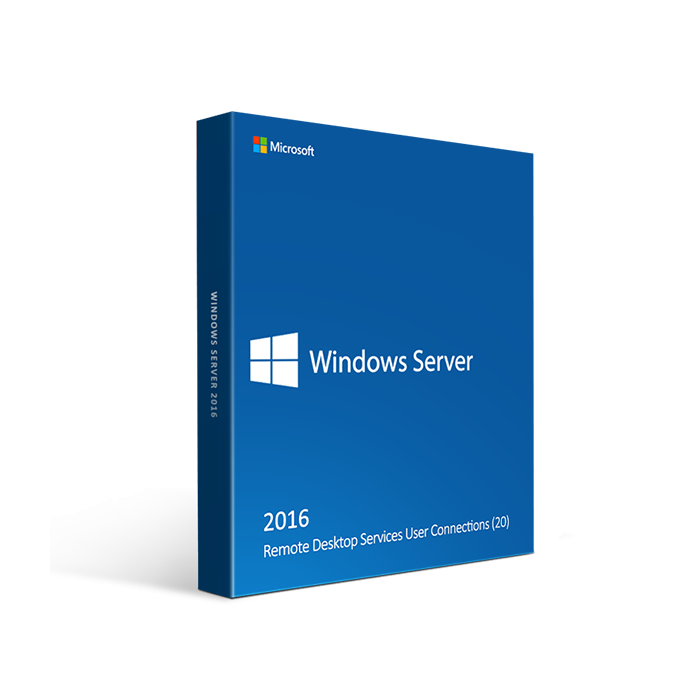Windows Server 2016 Remote Desktop Services User Connections (20)
For those who have Windows Server 2016 Remote Desktop up and running, providing new user CAL connections can allow more employees to share in all the benefits of a fast, efficient, and powerful server. With better security, impressive virtualization tools, and improved storage and memory, there is a lot to recommend to new users connecting to Windows Server 2016 Remote Desktop for the first time.
Connecting users to the latest version of Windows Server, Windows Server 2016 Remote Desktop, opens up all kinds of opportunities for improved user experience and a strong connection to other users across the network. With improvements in memory and storage, security, and virtualization, Windows Server 2016 Remote Desktop runs more efficiently and effectively than any previous version, giving administrators far more ability to provide all the programs and upgrades necessary to make their employees more productive. If you are interested in purchasing user connections for your Windows Server 2016 Remote Desktop, visit SoftwareKeep.com to get the lowest price anywhere. If you want to learn more about Windows Servers 2016 Remote Desktop and how to connect to it, read more below.
What Are CAL Connections?
In order to connect to your Windows Server 2016 Remote Desktop, you must have a client access license, or CAL. Each CAL licenses only one user or device.
What Are User CALs?
CALs come in two forms: device and user. A device CAL licenses one device to access the server. That device can be used by any users. A user CAL, on the other hand, licenses one user to access the server. That user can use any device. User CALs are recommended for those who expect to access the server from multiple devices.
Are Windows Server 2016 Remote Desktop Services User CAL Connections Right for You?
For those who have Windows Server 2016 Remote Desktop up and running, providing new user CAL connections can allow more employees to share in all the benefits of a fast, efficient, and powerful server. With better security, impressive virtualization tools, and improved storage and memory, there is a lot to recommend to new users connecting to Windows Server 2016 Remote Desktop for the first time.
Not the right Windows Server 2016 Remote Desktop Services User Connections (20) product you were looking for? Check out our selection of additional Windows Server software today.
| Operating System | Windows |
|---|---|
| Year of Product | 2016 |
| Features | Windows Server 2012 Remote Desktop Services FeaturesWhat Is a CAL?This product doesn’t include the Windows Server 2012 Remote Desktop Services itself. Instead, it is a User CAL, or client access license. This allows one user to access the server from any device. Every user or device must have a CAL to access the server. Features Users Gain Access to with a CAL for Windows Server 2012 Remote Desktop Services With this User CAL, the new user will be able to work with one of Microsoft’s most popular and widely used Windows Server edition, full of great features that benefit the individual user and the business itself. Some of those features include:
|
| System Requirements | System Requirements
|