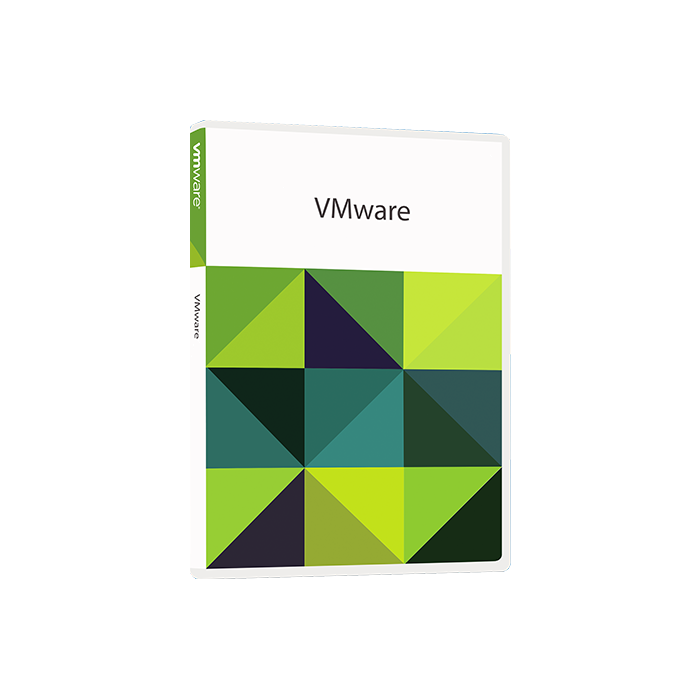VMware Fusion Professional 10
Make Windows feel relaxed, at home on Mac. VMware Fusion Professional 10 blends your beloved Mac seamlessly with your Windows experience and gives you the flexibility to keep the two worlds securely apart, yet together. Or you can easily integrate them for one seamless experience. You can install a fresh Windows OS such as Windows 10 or easily convert an older Windows PC into a virtual one.
If you want to run different operating systems on your Mac, then VMware Fusion is your product. VMware Fusion 10 enables Mac users to run Windows on their Mac, and many other operating systems, side by side without having to reboot. VMware Fusion professional gives power to Mac users, powerful enough for developers, IT professionals, and businesses and simple enough for home users.
Make Windows feel relaxed, at home on Mac. VMware Fusion Professional 10 blends your beloved Mac seamlessly with your Windows experience and gives you the flexibility to keep the two worlds securely apart, yet together. Or you can easily integrate them for one seamless experience. You can install a fresh Windows OS such as Windows 10 or easily convert an older Windows PC into a virtual one.
Power to your Mac. Run Windows on your Mac, but this is only the beginning. VMware Fusion Professional 10 lets you choose from any of the hundreds of supported operating systems. You can choose from the well-known Windows and its latest Windows 10 to the lesser-known Linux distributions, and run it side by side with the macOS.
Develop and test applications for any platform. VMware Fusion Professional 10 makes allows you to test almost any app and OS on a Mac. designed with a built-in sandbox, you can build and test apps while securely sharing local source files and folders. Besides, Fusion Pro 10 includes a RESTful API that enables you to integrate with modern development tools such as Docker, Ansible, Chef, Vagrant, and others to support developers in today’s Agile and DevOps-oriented production pipelines.
VMware Fusion Professional 10 allows you to run local corporate desktops with ease. You can now isolate corporate desktops from BYO devices by disabling drag-and-drop, copy-and-paste, access to USB devices, and shared folders. You can also run restricted, password-protected, and encrypted VMs, ensuring that only authorized users can access and interact with corporate data. Are you interested in VMware Fusion Professional 10 or any other version of VMware Fusion? Check out our store section and browse our large selection of available options. Get the best deals on one of the world’s leading software solutions by shopping with us.
| GTIN | 814223010537 |
|---|---|
| Operating System | Both |
| Features |
|
| System Requirements | These are the minimum requirements for installing VMware Fusion Professional 10: Hardware
Software
|