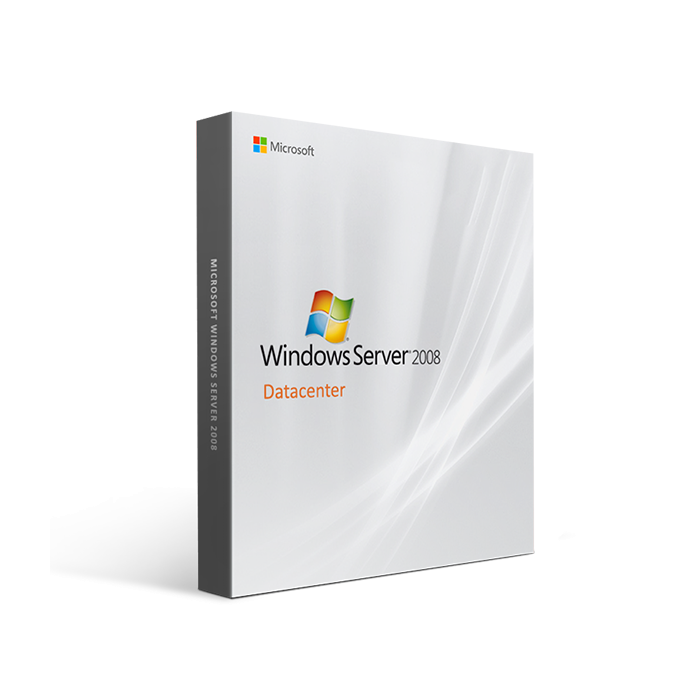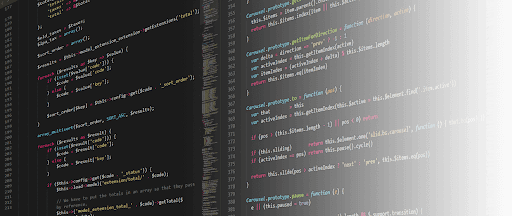Microsoft Windows Server 2008 Datacenter
Microsoft Windows Server 2008 is one of the lines of the server of operating systems from Microsoft Windows. It was officially released in February 2008. It was released after the introduction of Windows Server 2003. It was however released for the second time in 2009 in the name of Windows Server 2008 R2.
The Windows Server 2008 involves the same code base as Windows Vista in its making, due to which it is similar to Windows Vista as far as its function and architecture is concerned. Moreover, as the code base is same as Windows Vista it comes with similar features of security management and technical and administration.
Before opting for the installation of Windows Server 2008 it is always better to get a thorough knowledge of the various editions available. In addition, you should also know about the related hardware equipment. You should also know about the options for an upgrade which come with each edition. Here we will discuss the Windows Server 2008 editions and also the suggested requirements of hardware.
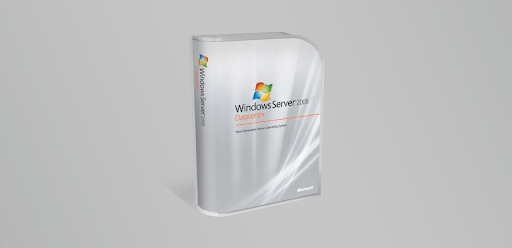
Windows Server 2008 Datacenter is the top-tier solution for businesses that need an operating server to carry out resource heavy operations. As opposed to other editions of the server, Datacenter supports very large-scale data center operations, which makes it the top end of the Windows Server 2008 product line. If your enterprise is in need of stability, high uptime levels, and more resources to accomplish complex tasks, Datacenter is the choice for you.
Windows Server returns to help your business rise to the top with Windows Server 2008 Datacenter edition. Many years after its initial release, it remains one of the top choices for many IT professionals working with server environments even in this modern era of technology. As opposed to its predecessor, Windows Server 2003, it sports many new features and improvements to enhance your experience. The features and capabilities found in the Enterprise edition also make their way into Datacenter, making it the perfect choice for a large scale organization.
Join the millions of enterprises taking advantage of Windows Server 2008 and enjoy a server operating system solution perfect for you and your business. All the essentials from the Standard and Enterprise editions remain available with the addition of new features and far more extended capabilities. Don't hesitate and purchase a copy of Windows Server 2008 Datacenter today.
| GTIN | 00885370300802 |
|---|---|
| MPN | P7105833 |
| Operating System | Windows |
| Year of Product | 2016 |
| Features | |
| System Requirements | System RequirementsThese are minimum system requirements for installing Microsoft Windows Server 2008 Datacenter
|