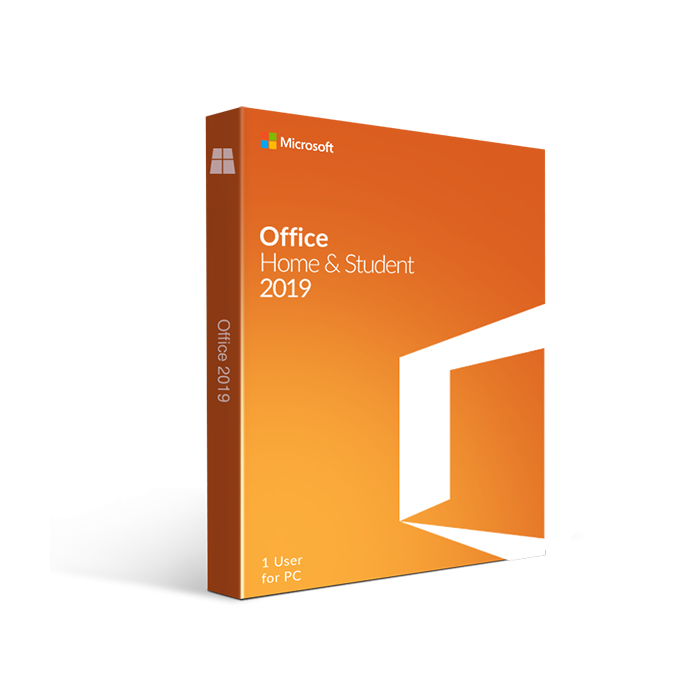Microsoft Office 2019 Home and Student
With one simple download, you’ll have access to the four classic applications, including Excel, PowerPoint, and Word. These Microsoft Office 2019 Home Student PC applications are easy to use, and also add convenience to your schoolwork as well.
Thank you
I like it it’s just what I needed thank you. Service was the best. Thank you
PleasantAnt-16696
Sep 1, 2021
Great Purchase
The program downloaded quickly and work really well. Awaiting the backup drive. Hopefully the backup drive will arrive soon and that will make the deal complete,
GregP122
Aug 28, 2021
Best deal
Was up and running right away.
UtahUser007
Aug 19, 2021
as advertised MS Office 2019
Great product. Great use of site. Will use in future. Price is right.
virjack
Aug 16, 2021
Software purchase from Softwarekeep
Ordering software from Softwarekeep was easy and the set up was equally as simple. Great buy and I will utilize Softwarekeep again.
PhillipDale
Aug 14, 2021
Become a more efficient student with the help of Microsoft’s productivity suite. Use Microsoft Office 2019 Home Student, to access all of the classic applications and essential services to succeed in your field of studies and achieve your goals. The exclusive deal and license offered to scholars give you the opportunity to gain access to high-end tools for a low price.
With one simple download, you’ll have access to all of the classic Office applications including Excel, PowerPoint, and Word. The tools included in Microsoft Office Home Student applications are easy to use, accessible, and add convenience to your schoolwork or personal tasks.
The all-new Office 2019 is made for students, teams, or families that work together. Collaborate easier than ever with Office apps installed on a Windows 10 computer. This version of the suite provides all of the tools you will need to create documents along with presentations for your projects and assignments.
Microsoft Office 2019 Home and Student comes with many updates focused on enhancing your experience. Enter a distraction-free environment to get your tasks done quickly, professionally. The modern and sleek design allows you to tunnel vision on your work with no unnecessary elements on the screen.
Application-specific updates include improvements made to the classic Office apps, such as better pivot tables for Excel and digital pen support for PowerPoint. Don’t miss out on the opportunity to take your productivity and results to the next level.
And the best of it all? No recurring subscription is needed to get unlimited access to your MS Office 2019 Home & Student today. Make your purchase and lock it in for life — get the best deal on Microsoft’s productivity suite today by shopping with SoftwareKeep.
FAQ
How long does Office Home and Student 2019 last?
The most important feature of Office Home & Students is the permanent set up on a computer with no expiry. Buy it now and use it forever.
What is the difference between Office 2019 and Office Home and Student 2019?
The Office 2019 product is compatible with one computer and only for one person. Home & Students costs $89 and contains Word, Excel and PowerPoint presentations. The Home & Business Edition costs $158 and also has Outlook.
Is Office Home and Student 2019 free?
No. Microsoft Office 2019 has a cost structure that you must pay to install the product. However, if you're a student, it's possible to access it for free through Office 365. But the catch is, you must have a .edu email.
| GTIN | 889842326581 |
|---|---|
| MPN | 79G-05029 |
| Operating System | Windows |
| Year of Product | 2019 |
| Features | The Home & Student edition of Office 2019 is perfect for individuals who need the essentials of what Office offers. Get instant access to classic* Office applications with features excelling any previous non-subscription-based release. Word 2019Write with confidence with the help of intelligent technology. No need to worry about spelling errors, grammar mistakes, or formatting.
Excel 2019Several interesting details are available to Excel users, but you need nothing drastic. Excel's new features concentrate on data analysis including funnels, diagrams, and 2D maps. Funnel charts can be helpful in the presentation of data at several stages during a process. A funnel diagram shows the number of sales prospects at each stage of the sales process, including those on the first stage at the highest level, and qualified prospects below them in the second stage. Organize, analyze, and store your data in tabular form with the help of enhanced virtual intelligence. Create your own spreadsheets and perform calculations with modern formulas.
PowerPoint 2019PowerPoint 2019 includes Morph and Zoom as its major features. Morph is a very straightforward software tool for animation transitions. This solution addresses longstanding and frustrating PowerPoint problems: The Animation section has much potential, making it difficult to use it. Making an animation with that is quite time-consuming. Morph shows motion in transitions and in slides. You may duplicate one slide and modify it by shrinking an element or elements in it or expanding it.
|
| System Requirements | System requirements
Other for requirements:
|