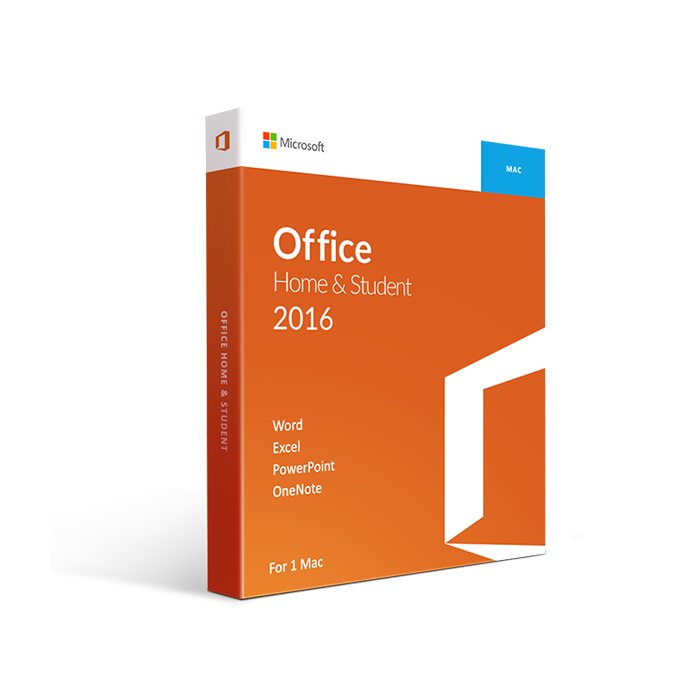Microsoft Office 2016 Home And Student For Mac Retail Box - 1 User
The Best Office for Mac. Ever.
Office for Mac has been one of the most productive and all-round software suite in the past and with the Office 2016 Home and Student edition, Microsoft has delivered another solid suite consisting of core Office applications like – Word, Excel, PowerPoint, Outlook and OneDrive as well as adds nifty and thoughtful additions keeping in mind the Macintosh OS. Add to it some exciting UI capabilities and you can vouch for a smoother, cleaner and faster Office experience both at home or at school. Office 2016 for Mac is designed to help you do more at work or at home, easily.
Thank you
It took me a little time because I Didn’t have everything deleted before I downloaded. I Was able to do it again and everything is working
ZealousWoodchuck-57261
Mar 28, 2021
How Easy!
This was much easier than anticipated and worked extremely well. I highly recommend this business. They earned 5 stars!
BusyDeer-84539
Apr 24, 2020
Great Customer Service
l had a problem getting the code but went back to their site and they helped me out right away.
golfergraham2019
Dec 30, 2019
almost easy enough for a tekno idiot to install myself!
it was hard enough trying to track down a version to use on my 10 year old mac, running el capitan...lol, so finding this place was great.
it took a call or two to tech support to help me out but i got it really fast and was able to set it up with minimal assistance from not one but TWO really helpful tech support people.
perfection was being able to DL and use the software immediately.
id recommend this company with no hesitations
sianmiguel
Nov 19, 2019
It went smoothly
Minimal hassle to download updated software.
vhaines
Aug 26, 2019
The Best Office for Mac. Ever.
Office for Mac has been one of the most productive and all-round software suite in the past and with the Office 2016 Home and Student edition, Microsoft has delivered another solid suite consisting of core Office applications like – Word, Excel, PowerPoint, Outlook and OneDrive as well as adds nifty and thoughtful additions keeping in mind the Macintosh OS. Add to it some exciting UI capabilities and you can vouch for a smoother, cleaner and faster Office experience both at home or at school. Office 2016 for Mac is designed to help you do more at work or at home, easily.
Not the right Office 2016 product you were looking for? Check out our selection of additional Microsoft Office 2016 software today.
| Operating System | Mac |
|---|---|
| Year of Product | 2016 |
| Features | Office 2016 FeaturesReach Your Potential as a Student, Teacher, and Creative IndividualMicrosoft has outdone itself with the release of Microsoft Office 2016 Home And Student For Mac. The programs are more functional, the interface is more Mac friendly, and the suite is designed specifically to maximize the benefits of Mac use. That includes a new full-screen view, the Mac Retina Display with all programs, and many other Mac-based benefits that PC users simply miss out on. In addition, the design is closer to the PC edition so that it’s easier to transition between the two without wasting time relearning where tools are located. All of this comes together to provide the very best Office edition ever released on Mac. There are many incredible improvements made in Microsoft Office 2016 Home And Student For Mac. Just to list a few, all of the following are found in this suite of programs: Microsoft Word—No matter what your intended use of Microsoft Office is, whether you are a student in high school or college, a teacher at such institutions, or just an individual who needs programs for basic home requirements, the program that comes to mind first in Microsoft Word. No wonder, then, that Microsoft puts so much effort into making Microsoft Word stand out above all other word processors. New features in Word 2016 include the ability to co-create documents with other users remotely. This allows multiple users to work on the same document, adding text, editing text, and even communicating within the program so you never need to go through multiple editions. Word also includes a Smart Lookup tool that allows research to be done right within the document. Word will work with Bing to bring in reliable information from the web on selected topics. It will also provide the required citation information. Microsoft Excel—Whether you’re keeping accounts for the home or keeping track of your grades, Microsoft Excel is a much relied upon tool. It’s now even more effective with the full screen view available, multi-touch included, and the retina display. It’s also easier to add data from other sources into Excel 2016. Microsoft PowerPoint—Presentations by PowerPoint have been a mainstay of school life for decades, and those presentations just keep getting better. PowerPoint 2016 includes the same co-authoring abilities found in Word 2016. It also includes more themes, more animations, and more transitions. You can also now broadcast slideshows and embed video for more dynamic presentations. Microsoft OneNote—School and life in general has become more sophisticated than a notepad can keep up with. OneNote, though, is far better at keeping up with all the changes. This note-taking program comes with free cloud storage (more on that directly below), as well as the ability to combine many different kinds of media in one location. Combine text, drawings, audio, video, and screenshots in a single notepad to keep up with all your information. Microsoft OneDrive—Office 2016 is more integrated with the Microsoft OneDrive cloud than ever before, making it easier to save all documents to the cloud and access them from anywhere. Combined with Office Online browser programs, Microsoft Office 2016 Home And Student For Mac users can work far from their main device. Why You Should Purchase Microsoft Office 2016 Home And Student For Mac NowThe program improvements provide a very solid case for upgrading to Microsoft Office 2016 Home And Student For Mac, but there’s even more to commend this suite, including: Even more tools yet to discover—This article has only highlighted a few of the many, many improvements found in Microsoft Office 2016 Home And Student For Mac. There’s much more left to discover, including better integration with all programs, more intuitive use, and faster use. Just to mention one improvement: the Office ribbon now includes a Tell Me function that allows users to type in a tool instead of searching for it. Bringing it up instantly. Microsoft’s reputation for excellence—For those who might still be hesitant, it is worth remembering just how stellar Microsoft’s reputation is when it comes to Office programs. Universally loved and effectively used, Office continues to set higher and higher standards, standards which Microsoft Office 2016 Home And Student For Mac more than meets. Programs at a bargain—Not only does this suite provide users with an incredible experience with more uses than ever before, it is also available at an incredibly low price that even students can afford. |
| System Requirements |
Web apps require the same minimum resolution as the OS they are running on. Minimum resolution assumes that zoom, DPI settings, and text scaling are 100%. If not set to 100%, the minimum resolution should be scaled accordingly. For example, if you set the Windows to display ‘Scale and layout’ setting on your Surface Book, which has a 3000x2000 physical display, to 200%, then Office would see a logical screen resolution of 1500x1000, meeting the minimum 1280x768 requirement.
Product functionality and feature availability may vary on older systems. For the best experience, use the most current build of any operating system specified above (Search Lifecycle Policy).
Other
|