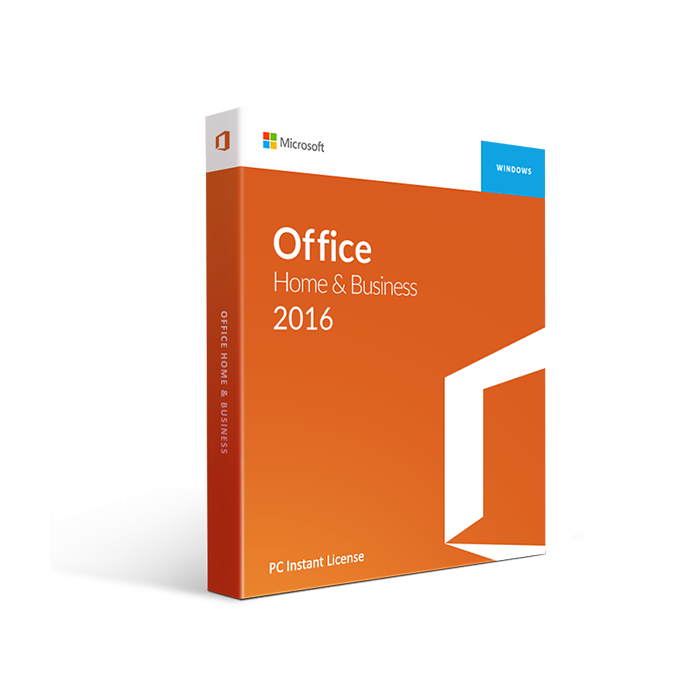| Features |
Office 2016 New and Advantageous Features
Like all other editions of the Office 2016 suite, the Microsoft Office 2016 Home and Business is packed with improved real-time collaboration and built-in intelligence tools to enhance your productivity, and a vast array of other new time-saving and easy to use features for flawless performance.
- The default colourful theme - The new colorful background of the ribbon tab provides modern and fresh look, but it can easily be changed to the old white theme or the dark gray, which is designed for people with impaired vision.
- Smart Lookup - Powered by Bing, this feature helps you to instantly and effortlessly deliver web-based information, or to decipher unknown content, while reading a document. The Smart Lookup is also available from the Review menu.
- Tell Me - This feature is available in all Office 2016 apps - Word, Excel, PowerPoint, and Outlook. This is a helpful guide to the feature you need or to the result you want. You just type what you want to do in the Tell me dialog box and you’ll receive a list of possible commands to complete your work. In case you select an object in your document, an image for example, and ask for help, you’ll be offered commands specific to the selected object.
- Teamwork support features
- Sharing - Sharing has never been easier. With the Share function in the top-right corner you save your file to the cloud without navigating away from your work, and in the Share pane you can invite collaborators to view and edit your document. Saving documents in Microsoft's cloud services also gives you easy access to previous versions for editing or to copy texts and graphics from into the current version.
- Real time co-authoring - Thanks to the real-time collaboration functionality in Microsoft Word 2016, you and your teammates can exchange ideas and edit documents simultaneously, from different devices in different locations.
What do you get with Office 2016 Home and Business suite?
- Microsoft Word 2016 The Word 2016 is the ultimate text processing software which assist you in creating professional-looking documents, provides state-of-the-art editing features, and a number of new reviewing, and sharing tools. It comes with a fresh new layout, greater accessibility and a variety of helpful interactive tools. It’s a multi-platform app - you can work on your desktop, from your smartphone or even on the Web. All the new exciting features such as Tell Me, Smart Lookup and sharing and real-time co-authoring in the cloud are available with Word 2016. Another key improvement that makes your work trouble-free and saves much of your time is PDF file editing directly in Word.
- Microsoft Excel 2016 Excell 2016 comes with new analysis and forecasting features, while former add-ons, such as Powerpivot and Power Query are now built-in. Power Query can be accessed on the Data tab of the Ribbon in the Get & Transform section. It allows you to pull data for analysis from almost anywhere, including websites, SQL, Azure, Access, and other databases. Six new charts and graphs will give you more possibilities and more flexibility to visualise and analyse your data, and then to share the insights with your team in the cloud. The 2016 version adds box and whisker charts for statistical analysis, histograms for frequency data, Pareto charts; sunburst charts to show levels of a hierarchy; treemap charts and waterfall charts. New time series - in case you have historical, time-based data, you’ll be able with one click to make forecasts and predict future trends.
- Microsoft PowerPoint 2016 PowerPoint 2016 comes with the exceptional collaboration options that not only allow real-time co-authoring and co-editing, but make feedback easy and accessible. The program also provides smart design suggestions, contextual suggestions based on the content you add to slides, a new Designer sidebar, to shape your ideas in a professional presentation. The animation is greatly improved with the PowerPoint 2016's new transition, Morph, which allows smooth movement of objects across slides.
- Microsoft Outlook 2016 The 2016 version of Outlook, the favourite email managing software for millions of people and businesses comes with great new features, which utterly increase efficiency and productivity. Its upgrade will bring new improved calendars, various themes to customise the look of the window, Push Email Support to notify you about the arrival of any particular email, a new MyAnalytics add-in to help you work smarter and be more productive, based on your inbox and calendar, the new recent-documents feature for faster integration with the other Office apps and the Clutter, which prioritises your messages according to your preferences and sends the low-priority ones into the clutter folder. The Groups feature helps the user to set a group of people for a chat-like single conversation.
- Microsoft OneNote 2016 The outright collaborative app is the OneNote 2016. It also comes with new look of the tabs to match the other Office 2016 apps. With OneNote 2016 you can save information in virtually any format, including handwritten or typed notes, tables, charts, videos, pictures or audio commentaries and share it with your teammates. With the new add [email protected] you can send notes to yourself directly from your email. For more effective communication while working on a project, you can create a Team Notebook on a cloud drive. The OneNote 2016 is a multi-platform app, working with iOS, Android, Windows Phone, macOS, Windows, and as it exists also in a web-based format, you can access it through your browser from anywhere.
|
| System Requirements |
- Computer and processor: 1 GHz or faster x86-bit or x64-bit processor with SSE2 instruction set
- Memory: 2 GB RAM
- Hard disk: 3 GB of available disk space
- Display: PC: 1024 x 768 screen resolution.
Web apps require the same minimum resolution as the OS they are running on. Minimum resolution assumes that zoom, DPI settings, and text scaling are 100%. If not set to 100%, minimum resolution should be scaled accordingly. For example, if you set the Windows to display ‘Scale and layout’ setting on your Surface Book, which has a 3000x2000 physical display, to 200%, then Office would see a logical screen resolution of 1500x1000, meeting the minimum 1280x768 requirement.
- Graphics: Graphics hardware acceleration requires a DirectX 10 graphics card.
- Operating system: Windows 11, Windows 10, Windows 8.1, Windows Server 2016, Windows Server 2012 R2, or Windows Server 2012.
Product functionality and feature availability may vary on older systems. For the best experience, use the most current build of any operating system specified above (Search Lifecycle Policy).
- Browser: The current version of Internet Explorer, Microsoft Edge, Safari, Chrome, or Firefox. Get more details.
- .NET version: .NET 3.5 required. Some features may require .NET 4.0, 4.5, or 4.6 CLR to also be installed.
Other
- Internet functionality requires an internet connection. Fees may apply.
- A touch-enabled device is required to use any multitouch functionality, but all features and functions are always available by using a keyboard, mouse, or other standard or accessible input device. Note that touch features are optimized for use with Windows 11, Windows 10, Windows 8.1, or Windows 8.
Product functionality and graphics may vary based on your system configuration. Some features may require additional or advanced hardware or server connectivity.
- Certain advanced functionality may require connectivity to:
-
- Microsoft Exchange Server 2016, Exchange Server 2013, Exchange Server 2010, or Exchange Online. Outlook 2016 does not support connections to Exchange Server 2007.
- Microsoft SharePoint Server 2013, SharePoint Server 2010, or SharePoint Online; and/or Microsoft SharePoint Foundation 2013 or SharePoint Foundation 2010.
- For integration with Skype for Business/Microsoft Lync (optional): Skype for Business Online, Lync 2013, Lync 2010, and Office Communicator 2007 R2. Office Communicator 2005 and Office Communicator 2007 are not supported.
- OneDrive or OneDrive for Business.
- Exchange Online, SharePoint Online, Skype for Business Online, and OneDrive for Business are available with qualifying Microsoft 365 subscriptions.
- Certain features require Windows Search 4.0.
- Speech recognition functionality requires a close-talk microphone and audio output device.
- Rights Management features require access to either a cloud deployment of Microsoft Rights Management (Azure Rights Management) or an on-premises deployment (Active Directory Rights Management Services).
- Microsoft account and/or organizational account.
|