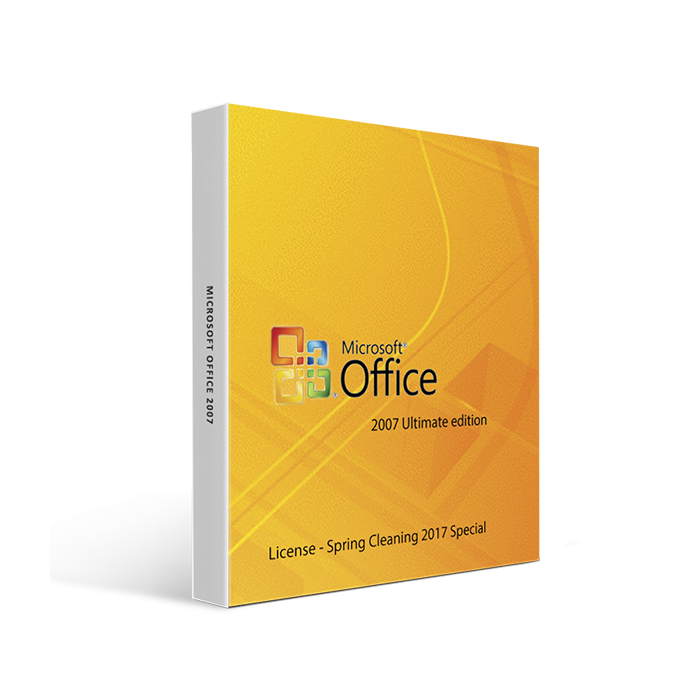Microsoft Office 2007 Ultimate edition - License - Spring Cleaning 2017 Special
Microsoft Office 2007 Ultimate edition - License - Spring Cleaning 2017 Special
Microsoft Office 2007 Ultimate Edition from Softwarekeep
Rely on best-in-class business solutions from Microsoft. Microsoft Office 2007 Ultimate edition is the top-tier package of already-renowned business solutions from an industry leader. Office 2007 makes great strides in keeping this suite of familiar business application software relevant and capable in an ever-evolving age while remaining the gold standard. With a refreshed interface that allows users to quickly navigate throughout the program to find commands and functions, applications in Office 2007 are easier than ever to start using.
Microsoft raises the bar in more ways than one with the Office 2007 upgrade. With new and modern file name extensions that take up less space and close old exploits, you’ll have the latest and greatest in electronic documentation. A new and improved user interface leaves its footprint on the entire family of Microsoft Office 2007 applications and programs. While other office suites have moved to web-based formats, like Google Docs and Open Office, a standalone option is still an inexpensive and easy way to create documents, manage email inboxes, and collaborate with others.
Office 2007 stands the test of time, still competing with and beating these competitors on a package that is almost ten years old. With a pedigree like the one Microsoft Office has, rest assured your business and home computing needs will be met with a family of easy to use and intuitive business applications.
| GTIN | 882224263610 |
|---|---|
| MPN | 269-11094 |
| Operating System | Windows |
| Features | What’s Different about This Edition? The first thing most users will notice is the update to the look and feel of every Microsoft Office application they use. “Fluent UI” is the name of this new user interface engine, and the interaction aspect was not forgotten during development. Microsoft had already performed extremely well in user experience with older applications (such as 97 and the ever popular 2003 Office editions), and Microsoft gave it a fresh update for the 2007 iteration. They call their new interface, which replaces toolbars and drop down menus up top, “the Ribbon.” The Ribbon essentially takes the old format, brings it out of the Microsoft CE and XP days, and gives it an intuitive option that shows tabs and windows correlating to the command you are currently on. Using sum functions in Excel for an expense report? Look at your Ribbon, and you’ll see related functions, formatting options for the cell you’re on, and more, without ever digging through a menu to find it. Most users save time by having almost all of their preferred and frequently used functions right at their fingertips. Fluent can also keep tabs on items you frequently use on your device, and its algorithm will eventually pick up on your actions and add those to its suggestions as well. XML Capabilities Another landmark change for the 2007 edition of Microsoft Office is the addition of XML based file types. Now, you’ll see an “x” added to every file you save, be it a .ppt (now .pptx) or a .doc (now .docx). This “x” may look like a small addition, but it does quite a lot. Its greatest contribution is the decrease in file sizes. On average, you will notice your file sizes will be greatly shrunk, allowing you more hard-drive space in the long run and the potential to keep more items backed up in case of data loss. For example, your Monthly Budget in Excel might have averaged around 100 megabytes in the past, but now, your .xlsx files will end up around 50 megabytes. This addition of an “x” also heightens the security of your documentation. Previously, there was an exploit, and a skilled hacker could have gained access to data through Macro functions. Now, this backdoor has been shut, and your data is more secure. Lastly, Microsoft has made the switch of file types as easy as possible, allowing older versions of programs to read and convert these new files to their old counterparts. Applications Each application, in addition to the new user interface and refreshed look, gets new features too. All applications get a more uniform template library, allowing documentation across the platform to look cohesive and in line with a certain design language. Find a template on Word with a particular color scheme that matches your logo? Chances are it will be on PowerPoint and Excel as well. Outlook, in particular, gets a few more updates, such as RSS feeds and better email filtering systems. Anti-Phishing emails are now recognized and filtered out, eliminating the chance of clicking on a malicious link from an email. Spam gets filtered out as well, allowing a cleaner and more manageable inbox that feels much less cluttered. Why Upgrade to 2007? Why Buy? Most business owners know that in today’s market, no business can truly thrive without a powerful array of business application software. Microsoft has been around for years providing the highest level of performance at an affordable price point. Today, this landmark edition of Microsoft office is even more affordable, allowing more users to purchase this efficient and powerful package. Microsoft Office 2007 Ultimate has everything you need for your company, and everything Microsoft can throw at you. Not only will you get every flagship software like Word, Outlook, Excel, and PowerPoint, but you’ll also get Access along with Publisher as well. You’ll also receive Business Contact Manager for Outlook, Business Accounting Express, and Groove (a collaboration software). Buy Microsoft Office 2007 Ultimate Edition from SoftwareKeep today to get the lowest prices and fastest download speeds in the business. |
| System Requirements | Getting complete access to all of the features Microsoft Office 2007 Ultimate edition - License - Spring Cleaning 2017 Special requires that the installing device be able to support all of the following system requirements:
|