What is Microsoft DreamSpark?
Microsoft DreamSpark is the old name of a free program that provides students and educators with the latest developer tools.
DreamSpark was initially started in 2008. To this day, it's a no-cost solution for students all over the world to gain access to premium software design tools. It allows you to bring your ideas to life, provides training and fun contests to participate in for great prizes and experience.
In 2016, Microsoft renamed the program to Microsoft Imagine but kept its services the same.
Start using Microsoft Imagine (DreamSpark)
Benefits of Microsoft Imagine (DreamSpark)
- Use professional developer and designer tools to build websites, applications and games for platforms like Xbox Live®/360®, Kinect™ or Microsoft Windows® Phone.
- Gain experience to get a headstart in your career, or boost your performance in lessons and classes.
- Participate in exclusive contests held by Microsoft for great prizes in both money and future opportunities.
- Get access to free online training by world-class experts in many different fields.
- Build your Azure skills to stand out in the IT industry. Take advantage of great offers, both paid and free, and ensure that your cloud career can take off as soon as possible.
- You have the opportunity to become an MSP (Microsoft Students Partner). Gain leadership experience, host workshops and build your resume by working alongside Microsoft professionals.
- To see a full, in-depth list of benefits and sign-up links for contests and training, please visit the official Microsoft website for Imagine.
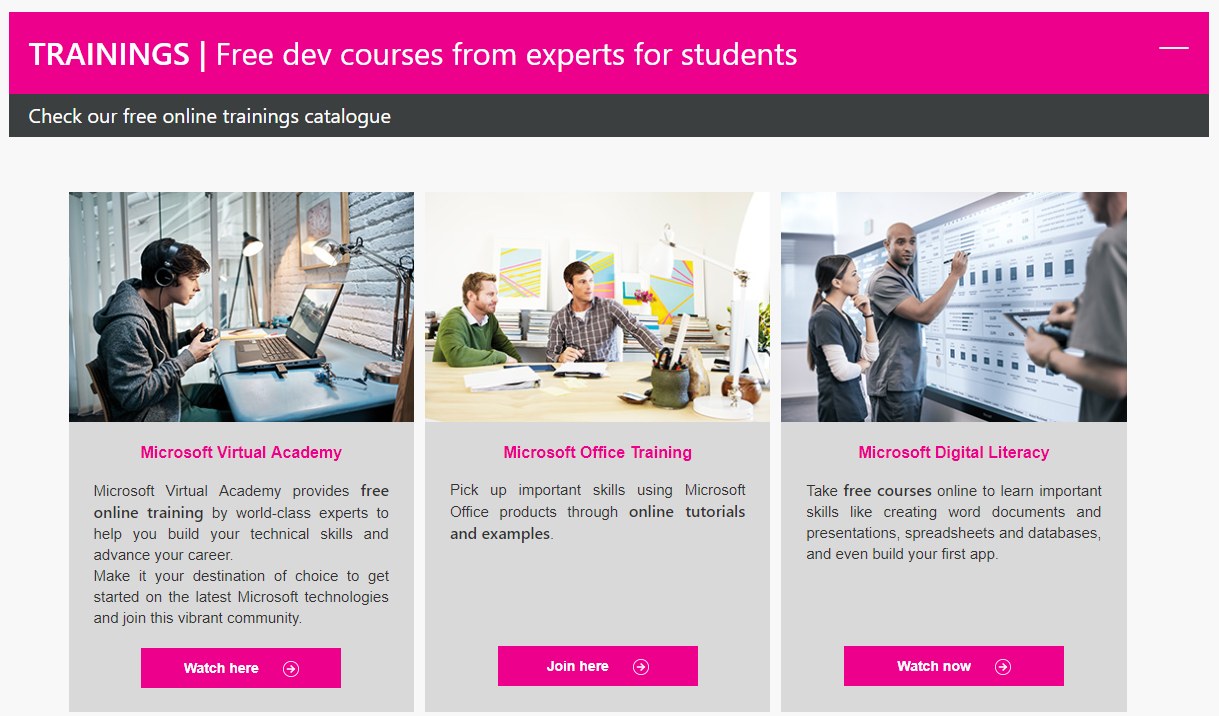
Microsoft Imagine (DreamSpark) Subscriptions
At the moment, there are two available options for subscriptions. Neither of these subscriptions includes Microsoft Office.
a. Standard:
- For use institution-wide from elementary to higher education.
- The Standard subscription includes applications and services such as:
- Microsoft OneNote
- SQL Server
- Visual Studio
- Visual Studio Community (for students and faculty)
- Visual Studio Professional (for labs)
- Windows Embedded
- Windows Server
b. Premium:
- For use only within qualifying STEM departments.
- The Premium subscription includes applications and services such as:
- Windows Client
- Windows Server
- Visual Studio
- Visual Studio Community (for students and faculty)
- Visual Studio Enterprise (for students, faculty, and labs)
- Windows Embedded
- Microsoft Visio
- Microsoft Project
- Microsoft OneNote
- SQL Server
- BizTalk Server
- SharePoint Server
For additional benefits, students can browse the Microsoft Imagine catalog to pick up things such as Microsoft Azure, Windows Virtual Academy, and Windows Dev Center.
About Microsoft Imagine (DreamSpark) Licensing
Both Microsoft Imagine Standard and Microsoft Imagine Premium subscriptions are available for academic or non-commercial use.
You have Perpetual Rights, meaning that your license allows you to continually use the software without being limited by a set time period.
This means that students may continue using the software after graduation according to EULA terms.
Students can also share projects online.
Restrictions of Microsoft Imagine (DreamSpark)
How to enroll or renew a Microsoft Imagine (DreamSpark) subscription
Enrollment
The person initiating the enrollment must be aware that they will act as the Program Administrator for the subscription.
- Open your browser and go to the Microsoft Imagine website.
- Scroll down and click on the button that says Create my Student Account now.

- Click on Enroll.

- Sign in with the Microsoft account you want to associate with Imagine. If you don’t have an account, click on Create one! and follow the on-screen instructions.
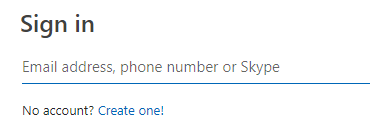
- You will be asked to provide verification of your academic status. Enter your school email address into the two fields. If your school is registered in Microsoft’s database, you will get a verification email. Only use your school email address when required. For everything else, use your personal email address.
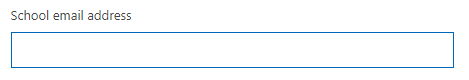
- Read and review the subscription agreement, offer details, Azure Dev Tools for Teaching agreement and privacy statement. If you agree, click the empty box to indicate you agree to the terms.
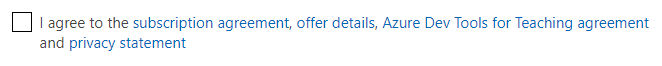
- Click on Verify academic status and accept terms.
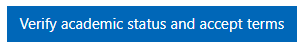
- Check your school email inbox and follow the instructions sent by Microsoft to complete your enrollment.
Renew your Subscription
You can renew your subscription within 30 days of the initial expiration. If you don’t do this, you will have to go through the enrollment process once again. This means you will get a new subscriber ID number.
If you’ve deployed an Electronic Management System (ELMS) WebStore, you risk losing access by not renewing your subscription before the grace period is over.
- Go to imagine.microsoft.com.
- Click on Enroll or Renew.
- Sign in with the Microsoft account which is associated with Imagine. If you forgot your account details, click on Can’t access your account? and follow the instructions to gain your access back.
- To renew, you have to provide the first and last name of the current subscription administrator (account holder) as well as the correct subscriber number.
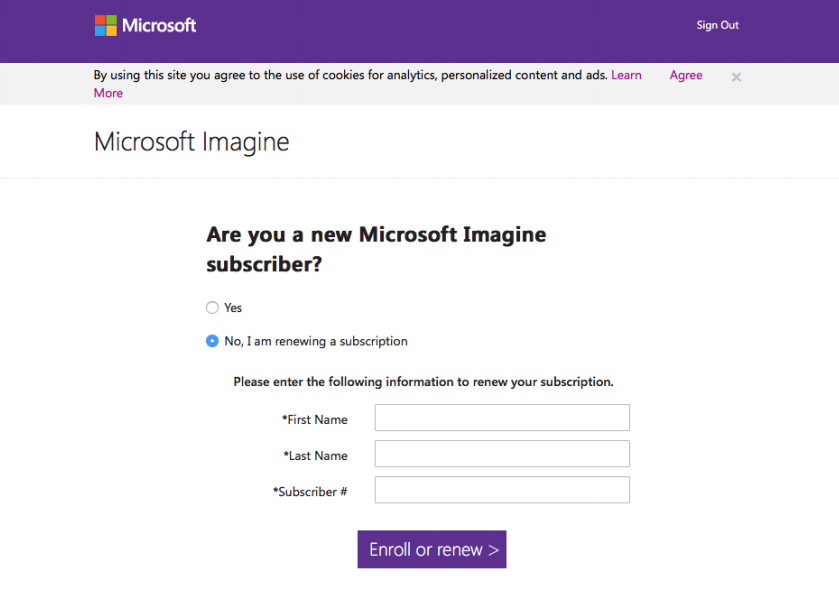
We hope that you were able to find all the information about Microsoft DreamSpark, also known as Microsoft Imagine.
If you’re looking for a software company you can trust for its integrity and honest business practices, look no further than SoftwareKeep. We will be with you before, during, and after all the sales.
That’s our 360 Degree SoftwareKeep Guarantee.
