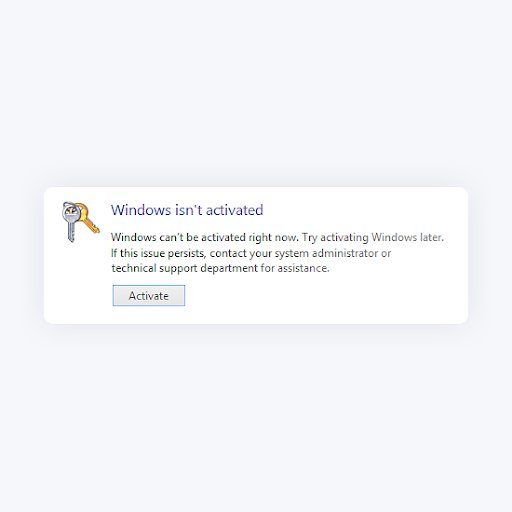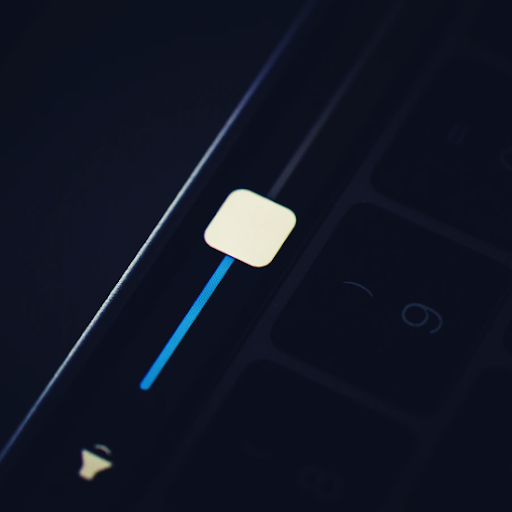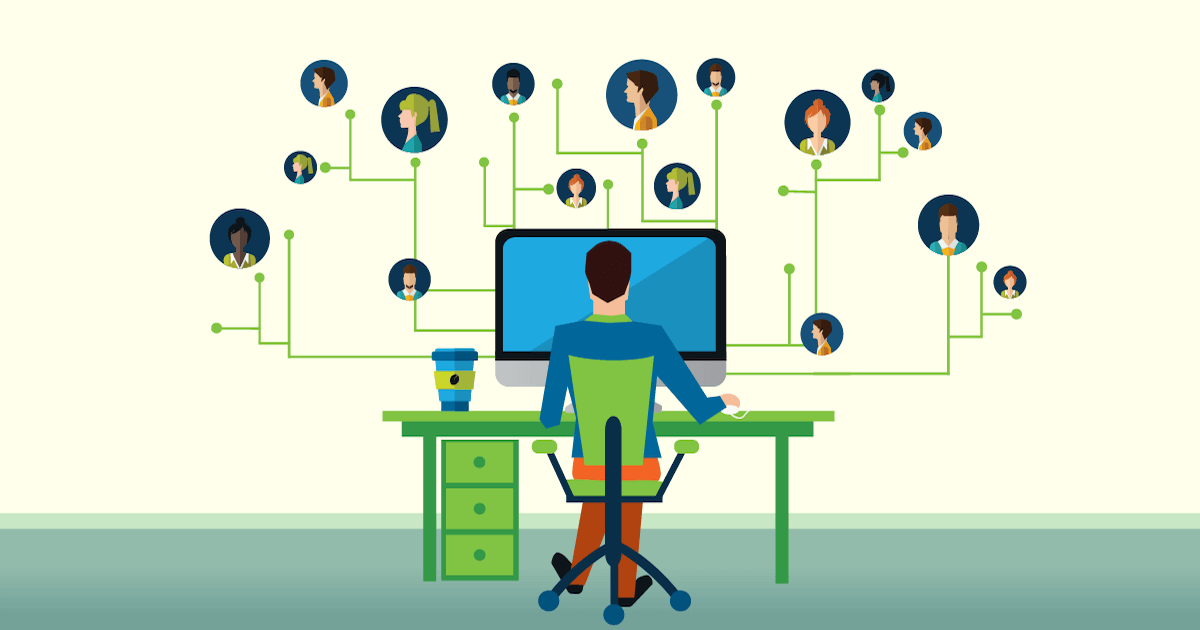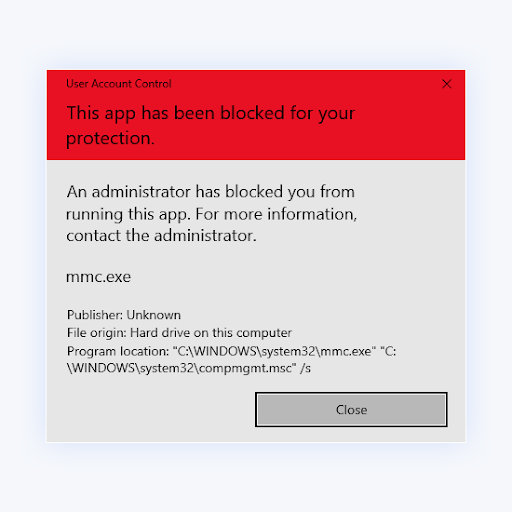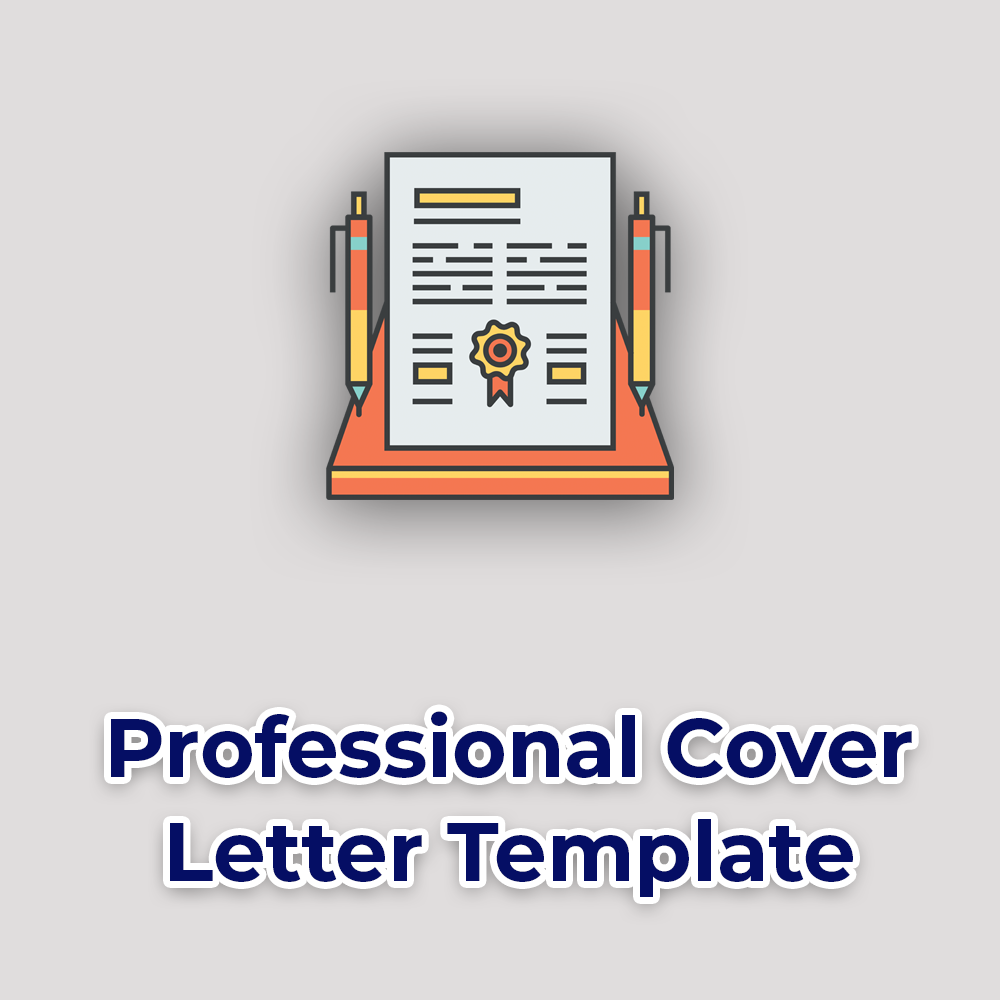What Are ASUS Beep Codes and How To Identify Them
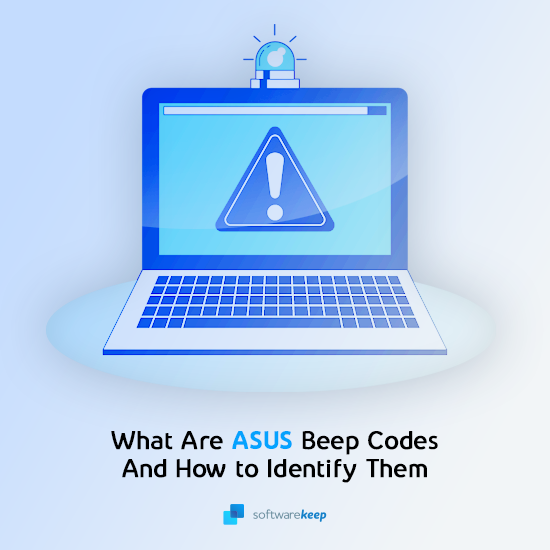
We're here to talk about beep codes and how they can help you diagnose problems with your ASUS device.
What is a beep code? How do you know if it's important or not?
We'll answer these questions and more for you in this blog post.
If you have an Asus device, you’ve probably heard a beep code. These codes are generally used to help you identify a problem with your device, and can help narrow down what needs to be fixed. Down below, we’ll explore how to recognize different beep codes on your Asus device so that you know when it’s time for repairs or replacements.
Beep codes can be extremely useful if your computer is unable to boot into your system. They can direct you in the right direction to see what faulty part is causing an error, even before you look under the hood.
How Do ASUS Beep Codes Work?
Computers are complex machines that require a lot of preparation before you can use them. They do this by running the POST (power-on self-test) which checks for hardware compatibility and connection to make sure it's ready to boot up.
If all is successful, most computers will emit one beep as they start and continue their startup process without an issue. If the computer does not pass its own test or generates an error code while doing so, there may have been a problem during startup. These usually occur because something was overlooked, such as forgetting to connect some wires like speakers or external hard drives.
In the case of an error, you might hear an unusual beeping sound. This is called a beep code. Depending on the number of beeps and the length of the beeps, the code will translate to a different error.
A List of ASUS Beep Codes (AMI BIOS Beep Codes)
Because ASUS uses BIOS developed by AMI (American Megatrends Inc) the beep codes are based on the AMI BIOS. However, many different manufacturers use this BIOS and may configure it differently — the beep codes may vary.
Can’t find the beep code you heard in this list? You might be dealing with an irregular beep code. Navigate to the POST troubleshooting steps section below to get information on what your next steps should be.
|
Beep Code |
Description |
|
1 (short) |
DRAM refresh failure. |
|
2 (short) |
Parity circuit failure. |
|
3 (short) |
Base 64 K RAM failure. Try removing any added memory, or reseat the installed memory sticks. |
|
4 (short) |
System timer failure. |
|
5 (short) |
Process failure. |
|
6 (short) |
Keyboard controller Gate A20 error. Check if your keyboard is connected to the proper port. |
|
7 (short) |
Virtual mode exception error. |
|
8 (short) |
Display memory Read/Write test failure. |
|
9 (short) |
ROM BIOS checksum failure. |
|
10 (short) |
CMOS battery error. Replace the CMOS battery to fix this. |
|
11 (short) |
Cache memory error. |
|
1 (long) + 3 (short) |
Conventional or Extended memory failure. Remove added memory, or reseat the installed memory sticks. |
|
1 (long) + 8 (short) |
Display/Retrace test failed. |
|
Two-tone siren |
Low CPU fan speed, or voltage level issue. |
General POST Troubleshooting Steps
Most of the beep codes above, and even irregular beep codes can be solved by performing these few easy steps, unless a different solution is specified. Try these things if you’re dealing with beep codes that just won’t go away after a simple reboot:
- Remove new hardware. If you have added new hardware to your computer, try taking it out. If the computer works without it, then you can figure out what is wrong with the new hardware or if there is a system setting that needs to be changed.
- Remove any disks or USB devices. Remove any disks, CDs, or DVDs that are in the computer. If any USB devices are connected (phones and other devices), disconnect them. Reboot the computer and see if anything changes.
- Disconnect other external devices. Plug out everything from the back of the computer, except the power cable. Turn on the computer to see if the beep code changes or goes away entirely.
- Check your power cords. If your computer is not turning on, try to unplug it from any power strip or UPS and plug it directly into a wall outlet.
- Check all fans and cables. Check that all the fans are running on the computer. You will need to make sure that all the cables are plugged in securely and that there are no loose cables.
- Disconnect and reconnect your CPU. First, take out the CPU. Consider putting a fresh layer of thermal compound between the CPU and heat sink, then reseat the CPU.
- Power cycle your computer. A faulty power supply or motherboard can cause some power issues. To find out if this is your problem, try turning it on and off as fast as you can so that the computer's light turns on and off. If you get it to start up, then you know what the problem was.
Before you go watch: MSI MEG Z790 GODLIKE - Unboxing, Overview & M-Vision Dashboard Demo! [4K]
Final Thoughts
The ASUS AMI BIOS beep codes provide a quick and easy way to identify the type of problem that may have occurred during bootup. Knowing these codes can save you from having to open your computer up in order to diagnose the issue, saving you time and money down the road.
We hope this article has helped you learn more about how they work! If not, feel free to reach out anytime with any questions or for help finding products by using our live chat service or giving us a call at 1-877-315-1713.
You also might want to check out our blog post on Windows 11 - it's got some great tips for getting started living life without worry!
And one more thing …
Visit our Help Center to get access to hundreds of articles covering hundreds of topics, and with tips on how to get the most out of your system.
Also, sign up for our newsletter to get promotions, deals, and discounts from us right in your inbox. Subscribe with your email address below.
You May Also Like
» Laptop Plugged In, but Not Charging? Here’s How to Fix
» How to Fix Inaccessible Boot Device Error in Windows 10
» How to Change Your Computer’s Boot Order