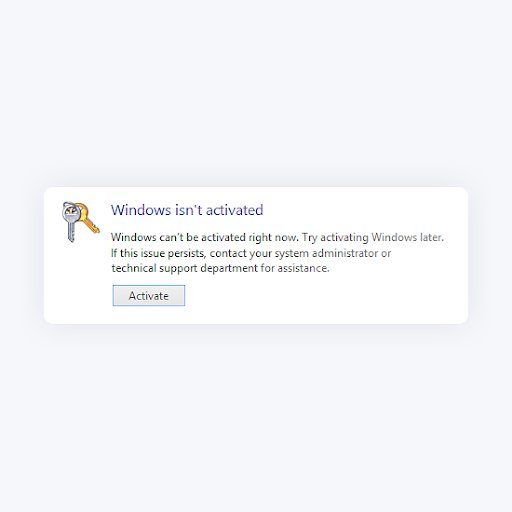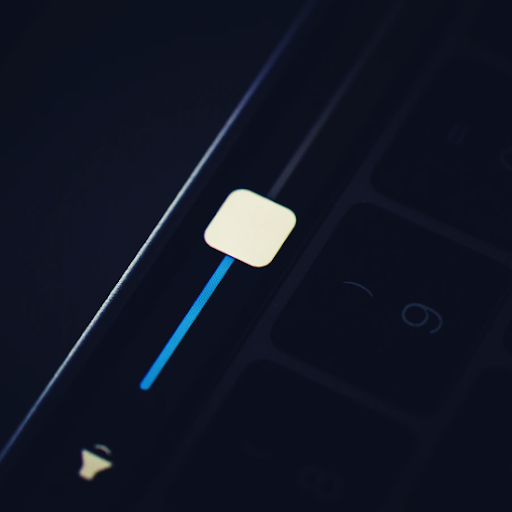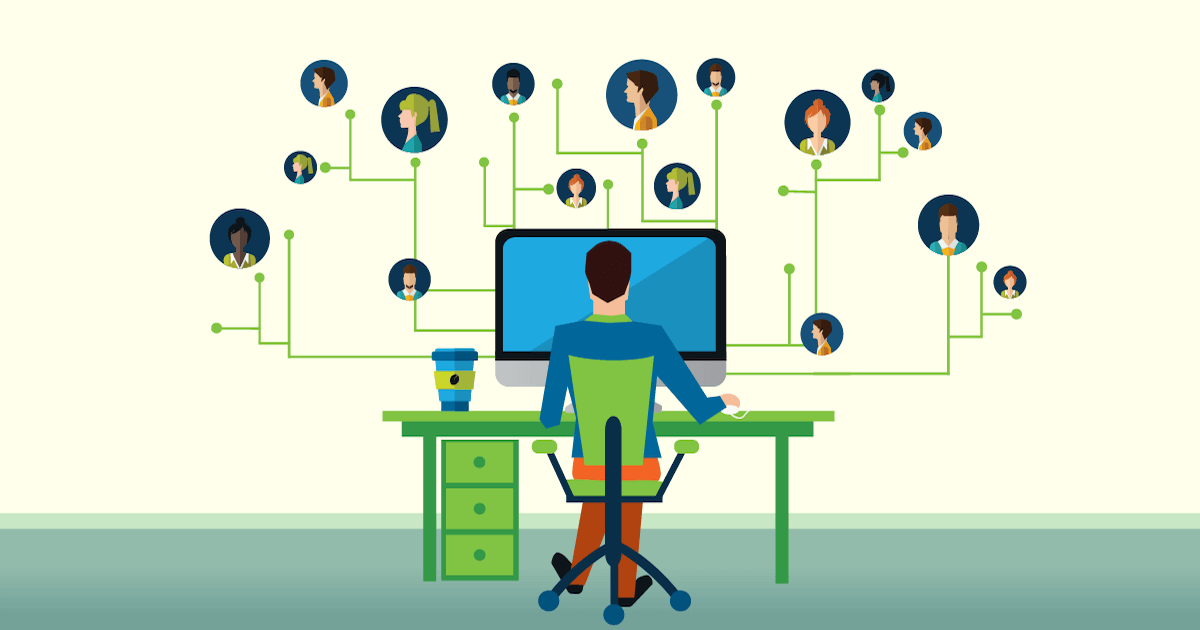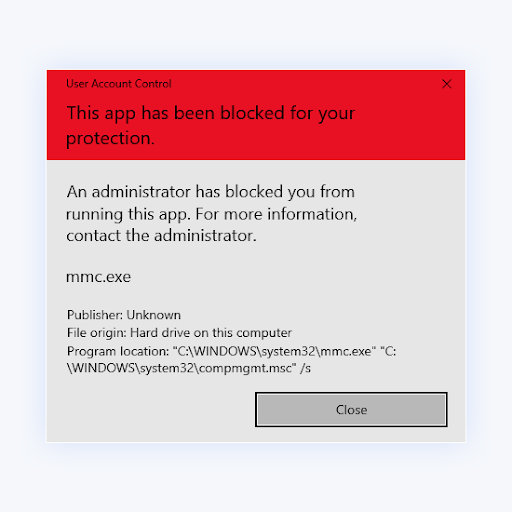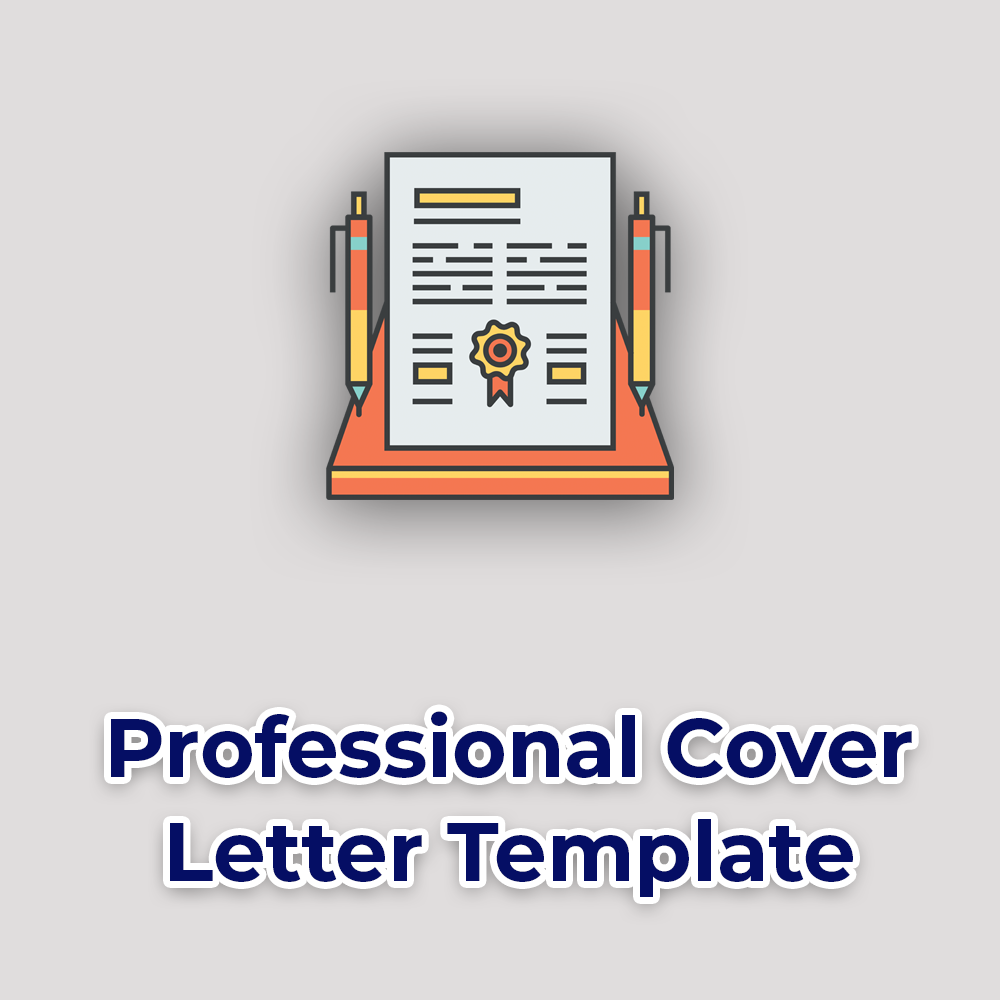Remote Work Tips: Getting the most from remote working

Working remotely tips and tools
Working from home is a dream for many. It’s not only a safe and effective way to get things done, but it also offers the opportunity to have an increased work-life balance.
But how do you know if remote working is right for you?
Tips for working from home effectively
Work from home jobs are becoming more and more popular, so if you're considering making the switch, now is a great time! However, you can make the transition much easier by taking advantage of the many tools and applications available for remote workers.
Remote tools are invaluable when working at home because they allow you to work efficiently without having to worry about missing out on important events.
This article will introduce some of the most well-known remote tools available, as well as show how using them can help boost your productivity and communication with coworkers or clients.
What are the challenges of working from home?
Working from home is a tough task that many find challenging. It's easy to get distracted or feel unmotivated when there are no other people around, and your environment can be distracting!
The biggest challenge for remote employees may just depend on how they choose to handle themselves.
Loneliness is also a challenge for remote employees. You might be able to work from home, but you also have to manage your own time and environment which can be difficult with discipline being key here too.
Not everyone has the guts or ambition of both staying on top of projects while also being a worker themselves at once without becoming burnt out quickly!
Working from home as an individual can be tough, but it’s even more difficult when you have to keep up and collaborate on projects with a whole team. Distributed teams often work from different locations all over the globe, so they face a unique set of challenges which are not often spoken about:
- Time zone difference
- Language barrier
- Varied workspace cultures
- Communication
- Organizing projects
- Technical difficulties
Distractions and lack of management and motivation make up most at-home workplace problems. Luckily, technology is always here to make life easier — and it doesn’t stop at email notifications on your phone.
Applications and services today are able to help you make schedules, manage projects, communicate with your coworkers or clients, and much more!
Top 9 apps & services to boost your productivity while working from home
To make your life as a remote worker easier, we’ve compiled some of the best services and applications that provide you with everything you need. From an easy way to join other team members for meetings all the way through to productivity-boosting apps.
Say no to stereotypes about people who work primarily at home, and show the world how YOU can be the most efficient worker from the comfort of your home.
1. Clockify

Clockify is a time tracking app that lets you and your team track work hours in different ways. You can start tracking either by tracking the clock while working, or stopping and starting timers manually.
It provides results when you need proof of how much hard labor went into each part of a project from home-based jobs.
With Clockify, employers will know what type of dedication was put forth so there should be no questions asked when submitting reports back to the headquarters. The cleek and modern interface allows you to do more than just time tracking, too.
You can streamline activities by adding up to 50 custom fields, including texts or numbers with options like “yes/no” toggles for quick work on the fly!
Why should I use Clockify?
Managing your time is incredibly important when you’re working from home. Without the structure of a day at the office, your projects can easily fall behind.
Clockify solves this by tracking your time and giving you a sense of responsibility with analytics, reports, and reminders.
Summary of Clockify
- Time-tracking and management app
- Free to use
- Paid premium isn’t necessary, but unlocks extra features
- Available on Web, Windows, Linux, macOS, iOS, Android, Firefox, Chrome
2. Trello

You can't manage tasks without a platform, and Trello is the one for you! Trello is the task management app your team will love. We recommend it for teams of any size — even just 1!
With its card-based interface, you can manage your projects in an intuitive manner while keeping everything organized.
Trello will help you organize tasks and keep track of other teammates, whether they're in an office or at home. The card system makes it easy because each card represents one task - perfect when there are many different pieces coming from multiple people!
Trello allows you to attach a variety of elements to each task, too. You can add images, videos, links, checklists, and tackle communication via comments and notifications.
If you need to get the most out of a single app, we definitely recommend trying out this one.
Why should I use Trello?
Trello is by far the most streamlined, easy-to-use project and task management service available. It’s easy to set up a board, add tasks, and manage them with a drag-and-drop interface. You can join tasks, assign them to others, and make use of @mentions to grab someone’s attention.
Summary of Trello
- Task and project management app
- Free to use
- Affordable paid plans for large teams and enterprise
- Available on Web, Windows, macOS, iOS, Android
3. Slack

Slack is a team communication app that lets you handle all your direct messages and team communication with public and private channels. Communicating during remote work gains even more important when there are people in different time zones working on the same project.
With Slack, it becomes easier than ever before to maintain a talking relationship with everyone you work with.
Not only can you send instant messages with ease through its interface; setting up notifications and reminders will allow everyone involved in your projects to stay informed at every step.
You'll also be able to use your Slack account like you’d use any other instant messenger. Set different statuses like "on lunch break," share files, conduct video calls or meetings, and a lot more!
Distributed teams won’t have a better time communicating in any other app.
Why should I use Slack?
While there are many alternatives for remote communication, Slack is the best solution for teams who are serious about what they’re doing.
It’s built to be used and utilized in order to get projects done yet maintain the friendly and welcoming atmosphere of a real office.
Summary of Slack
- Communication app with a few extras
- Free to use
- Premium plans for large teams and enterprise
- Available on Web, Windows, macOS, Linux, Android, iOS, Chrome, Firefox
4. Zoom

Zoom needs no introduction. This amazing app allows you and your coworkers, teammates and friends a way of connecting digitally so that all can share ideas without ever having to meet face-to-face or speak over costly phone calls.
The tools in Zoom make it easy to hold large business meetings, classrooms, games, or a friendly chit-chat session. For example, the room host can customize just about any settings regarding voice, video, and chat. Users can screen share, participate in breakout rooms, and create a personalized profile.
Over the past year, Zoom has also improved tremendously in security. It’s now regarded as one of the best, most private communication tools.
Why should I use Zoom?
With the help of Zoom, meetings can take place without any geographical limitations. With webcams and microphones for online communication in addition to a wealth of other features on board (like group chat rooms, recording capabilities and more), you’ll never run out of conversations again!
Summary of Zoom
- Meetings, calls, study rooms, and more
- Free to use
- Plans available for larger teams, organizations, and enterprise
- Available on Web, macOS, iOS, Android
"Prior to the pandemic, we were already using both Zoom and Slack to facilitate communication for our in-person classes. Because both platforms provided a quality experience that scaled, we were able to move our courses 100% remote in just one week," says Ludo Fourrage, CEO of Nucamp Inc.
5. Spark

Spark is an app that you should definitely use if your emails are feeling unorganized, scattered and somewhat dull. Quit staring at the same, cluttered inbox and enjoy a clean interface with all the tools you need at your disposal.
Spark lets you create different types of filters for your messages to help you focus on what you need to do in a timely manner.
You’ll never find yourself scrolling through several inboxes all at once like before just to find that 1 message you wanted to get back to!
Why should I use Spark?
Emails are the backbone of serious conversations. Spark makes them so easy by giving each individual account its own set up page with pre-programmed settings specifically tailored towards people just like you.
Can't stand seeing old email threads pile up over again? Want a distraction-free platform for your most important conversations? Just get Spark.
Summary of Spark
- Email client
- Free to use
- Premium plans for large teams and enterprise
- Available on macOS, iOS, Android
6. Kudos

Kudos is an employee recognition, feedback and organizational communication platform that focuses on building relationships with your team.
With the help from Kudos' simple-to-use solutions, you can motivate your coworkers (and receive your fair share of compliments as well!) to go above what they would usually do for a healthy work environment.
Giving your team members the recognition they deserve will make them feel valued and appreciated. With consistent praise, people are much more likely to stay with your company as well! Employees who receive public kudos from management often report being happier in general about what they do at work.
Isn't it nice how rewarding kind behavior can be?
Why should I use Kudos?
If you want to make your team and company feel like they're appreciated, then Kudos should be at the top of your list. It offers a wide range of features that will motivate your entire team with a recognition platform.
Summary of Kudos
- Feedback platform with a focus on team building
- Affordable pricing options for all sorts of teams
- Available on Web, iOS, Android
7. Todoist

If you’re feeling overwhelmed by all the tasks on your plate, just start with Todoist. It has a wide range of tools that can help make sure everything gets crossed off your To-Do list in no time at all! Handle one responsibility at a time by setting up multiple lists for all parts of life, both home and work.
Structure your projects, tasks, and steps in an organized manner, and then start knocking items off.
Todoist gives you the confidence that everything’s organized and accounted for, so no matter what task is on your plate today you can feel like it has a clear direction. Start each day feeling in control.
Why should I use Todoist?
Todoist is the go-to for staying organized, focused and on top of your game while working from home. It surfaces just what you need at any time: deadlines or resources; personalization options that will help make sure it never gets too complicated — even if there are a million tasks in front of you!
Summary of Todoist
- Personal and team-based to-do lists
- Free to use
- Premium plans for large teams and enterprise
- Available on Web, Windows, macOS, Linux, Android, iOS, Chrome, Firefox, Safari, Gmail, Outlook
8. LastPass

When you work from home, it can get hard to keep track of all your online accounts. You might use tons of different services and apps that require passwords in order for them to function.
A tough cybercriminal going through your account after hacking into it can be devastating, especially if you have attached banking details or private information. For this reason alone, we recommend LastPass as an essential tool for every work-from-home person.
Want some peace of mind knowing your information is secure on any device or browser you use? Choose LastPass.
Yes, there are other similar programs offered by competitors, but none come close to top-level features available within LastPass such as: password management, syncing across devices, secure password generator, autofill, and an organized password vault.
Why should I use LastPass?
Staying secure online is the most important part of working from home. LastPass ensures that you’re always protected as you get ready to handle business deals and log into your business accounts.
Summary of LastPass
- Password manager with a built-in vault and password generator
- Free to use
- Premium allows you to sync passwords across devices
- Available on Web, Windows, macOS, Android, iOS, Chrome, Firefox, Safari
9. Dropbox

As you work from home, you’ll find yourself having to share a lot of files. Whether you’re consulting with a client or showing your progress to a coworker, you need a reliable solution for getting a file from your computer to someone else’s. There’s nothing better to get this done than Dropbox.
The product has a simple and clear interface that does what it says. It's especially great because Dropbox offers sync tech with unmatched speed. It uses block-level syncing rather than whole file uploads like some competitors, which means you only need to sync the actual changes instead of everything from beginning to end every time.
Why should I use Dropbox?
Tackle file sharing with one powerful solution that syncs across all your — and your recipients — devices. Get access to the latest sync tech on the field.
Even when compared to other companies such as Google Drive or OneDrive, sync speeds are slow in comparison.
Summary of Dropbox
- File sharing application
- Free to use
- Premium plans for extra storage
- Available on Web, Windows, macOS, Linux, Android, iOS
Final thoughts
Remote work is the future. It’s not for everyone, but it can be a great option if you are looking to change your career or just want more flexibility in how and where you work.
We have all of the tools that remote workers need to stay productive at home without distractions, so take some time today to browse through our article on remote software above.
If you want more information on ways technology can improve your work-from-home life in general check our other articles in the Blog and Help Center! If there is anything else we should know about this topic, don’t hesitate to let us know.
Want more? Sign up for our newsletter to get promotions, deals, and discounts from us right in your inbox. Subscribe with your email address below.
You May Also Like
» 8 Best Practices for Secure Remote Working
» 20 Work From Home Tips
» Culture at Work: How Cross-Cultural Communication Drives Workplace Success