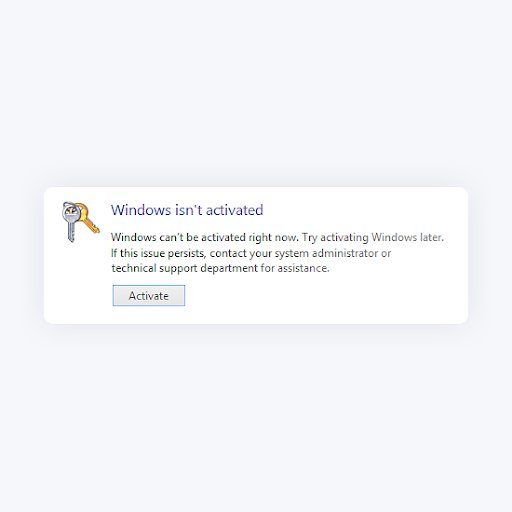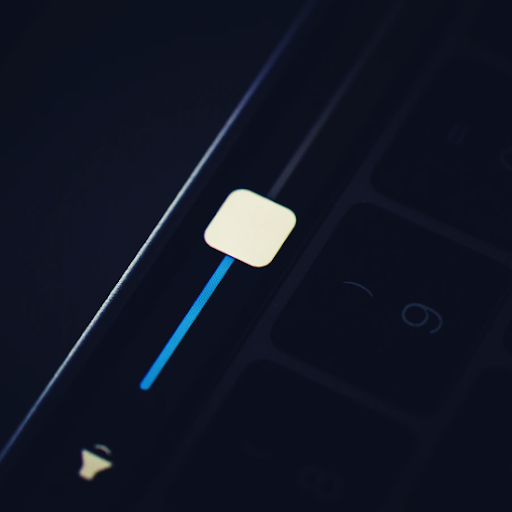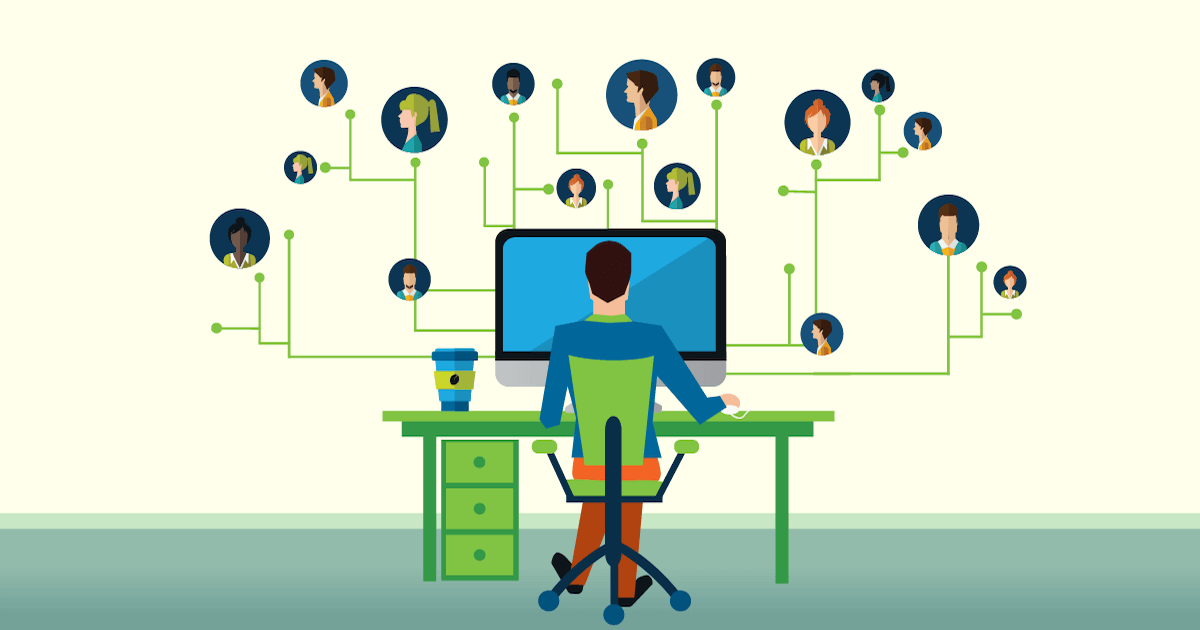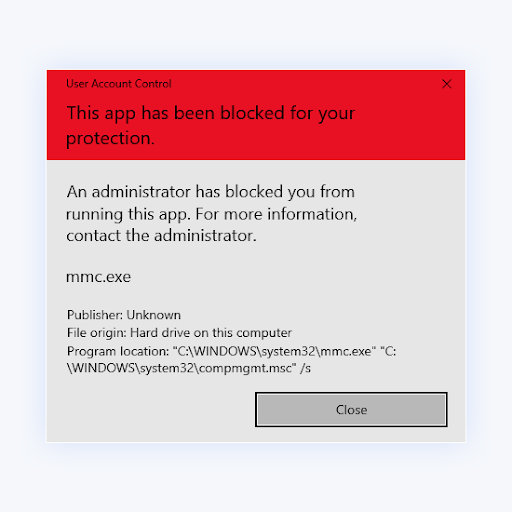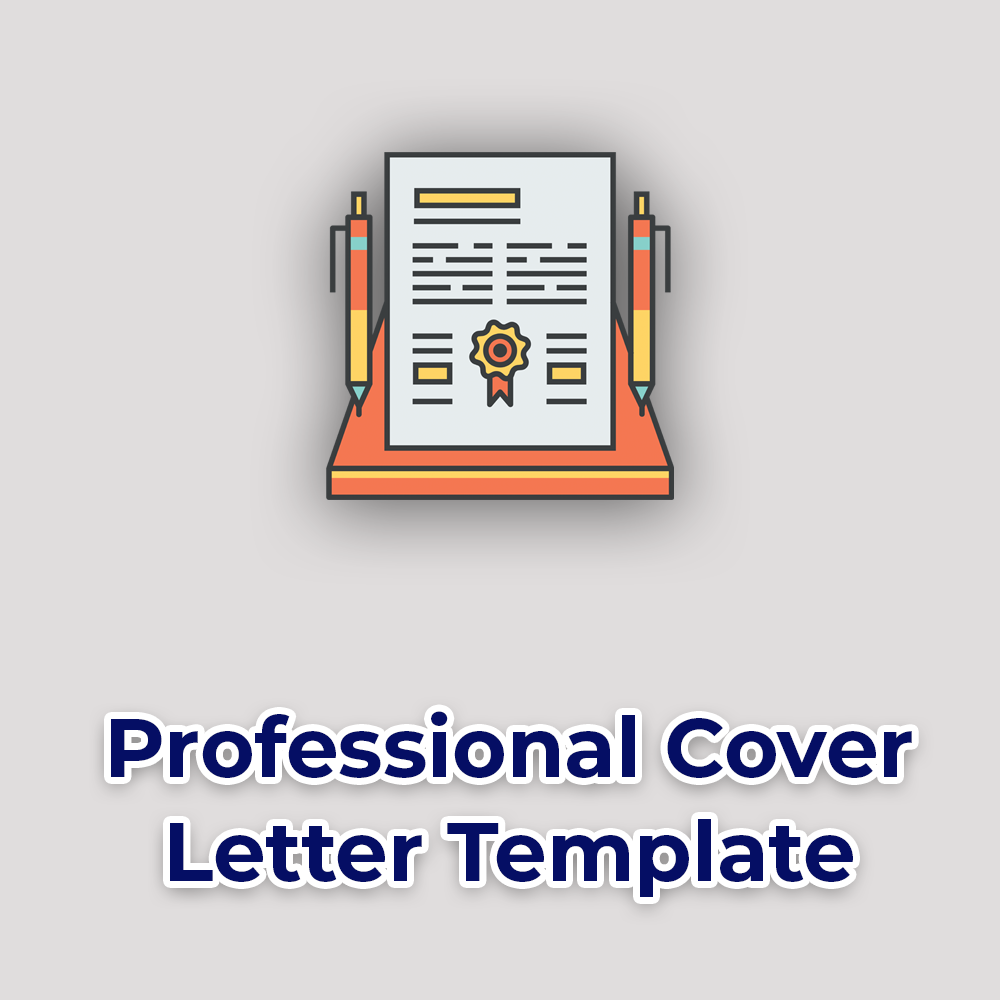Microsoft Office Skills Top Employer Lists of Must-Haves

Let’s face it, the job market is constantly evolving, and technology-driven careers are in demand. Regardless of the job you are looking for, having certain career skills can increase your likelihood of success. In this article, we will take a look at the top in-demand skills every job seeker MUST have.
Instead of focusing on specific titles and experiences, businesses have been shifting towards focusing on a potential employee's skills. These range from soft skills to hard skills. “Skills really matter the most,” as Janelle Gale, Facebook’s VP of human resources, neatly said in an interview with CNBC Make It. “We actually value skills over experience in the grand scheme of things”, she added.
According to a study by the IDC, skills such as oral and written communication, problem-solving and detail orientation are among the top in-demand skills. The only software package called out within the top 20 skills across all occupations is Microsoft Office, which is number 4 on the list of most required skills, and Microsoft PowerPoint is number 16.
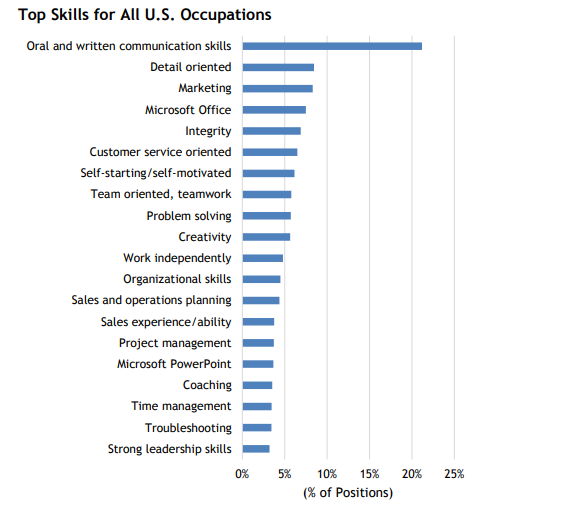
Top 5 Skills Employers Look For In New Hires
- Communication Skills
- Problem-solving skills
- Leadership Skills
- Time management skills
- Microsoft Office proficiency
In today's market, top employers are looking for top talent and skill levels that match the job demands, so how do you stand out from the rest of the pack?
Well, to get your resume noticed and land that job, you must show that you've got the right skill set. To prove that you're the candidate the company is looking for, you'll need to demonstrate the following:
Problem Solving Skills
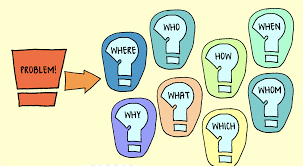
Whether you're beginning your career or a veteran, you've solved some problems in the past. Therefore, demonstrating your problem-solving skills is key since challenges come up every time, and an employer would want to know how you respond to stressful situations.
You can do this by showing your problem-solving skill in your resume. If you're lucky to be called for an interview, be sure this will be asked.
Pro Tip: When asked about your ability to solve problems in a professional setting, be sure to be thorough when discussing the details of what caused the problem, what you did to resolve the problem, and the end result.
Communication Skills

According to John Maxwell, Good communication empowers a team; BAD or NO communication leads to FAILURE. “If the interaction is strong, then the action teams take can be strong. Interaction fuels action.”
It's a no-brainer; regardless of your position or level in the industry, your ability to communicate effectively with others can define your success rate within a role.
Pro Tip: Communication is about passing your message across clearly and concisely.
Leadership Skills

Employee retention is a key factor for most companies today in the USA. Therefore, it's critical to demonstrate that you have the potential to advance your career within the organization.
If you're a seasoned veteran, Maxwell says, “True leadership cannot be awarded, appointed, or assigned. It comes only from influence, and that cannot be mandated. It must be earned.” He says, “When it comes to identifying a real leader… don’t listen to the claims of the person professing to be the leader. Don’t examine his credentials. Don’t check his title. Check his influence. The proof of leadership is found in the followers.” He ends the chapter with a famous leadership proverb, “He who thinks he leads but has no followers, is only taking a walk.”
Time Management Skills
In today's workplace, you might need to wear different hats at any time. Hence, an employer would want to see if you can properly manage your time. Companies value employees who can multi-task effectively.
Microsoft Office proficiency Skills
According to GeekWire and IDC, in 2016, the top software skills job listings in the United States were Microsoft Office-related. Let’s break them down:
1. MS Excel skills
Here’s what you’re going to want to know how to do in Microsoft Excel:
- Pivot tables. Make parsing data easier by automatically learning to sort and average data using pivot tables.
- Adding more than one row or column. Sometimes you need to add these manually, but it can be quite time-consuming. You can use the Insert function to make it easier.
- Fill function. There comes a time when you’ll need to duplicate a spreadsheet. With this function, you can apply information to the sheets automatically. There is no manual entry.
- Formatting. You can make your spreadsheets look fantastic by exploring font sizes, colors that match your branding, and uniform spacing.
The Other skills that you might need to learn include:
- Analyze Tables
- Use Sparklines & Charts
- Data Analysis
- Create Workbooks
- Create Tables
- Macros
- Use Conditional Formatting
- Convert Text to Columns
- Data Validation
- Functions (Logical, Statistical, Date, Financial, and Time)
- Use Goal Seek, Scenario Manager, and Solver
- Use Formulas to Group Data
- Create PivotTables & PivotCharts
2. MS Word skills
Knowing how to do the following in MS Word gives you better job prospects:
- Formatting and page setup. Setting up different types of documents in Word takes skill. It’s one thing employers look for because of the sheer number of electronic and print documents they send. Forming a document properly and setting up the pages with numbers, columns, and headers make a difference in the eyes of employers.
- Using SmartArt & textboxes. If you want to create flyers or signs, you’ll want to know how to create something other than text-only documents. You don’t have to be proficient in Photoshop or Illustrator if you know how to create SmartArt in MS Word. You’ll be able to create shapes and text boxes effortlessly. This helps create a visual presentation that impresses the companies you apply to.
The Other skills that you might need to learn include:
- Compare and Merge documents
- Create Labels
- Create and Manage Comments
- Formatting Tables
- Create Forms using fields and advanced form tools
- Formatting Documents
- Create and Use Templates
- Use Grammar Checker
- Mail Merge
- Setting Macros
- Track changes
3. MS PowerPoint Skills
PowerPoint skills you’ll want to brush up on include:
- Working with custom slides and templates. Being able to create custom slides from scratch is a skill that many employers admire. Having a good sense of composition allows you to include all of the elements that need to be put in a PowerPoint presentation in a way that appeals to the audience. Using color and balance, you can convey your message in a relatable and informative way.
- Animation. Adding animations to text and images in PowerPoint makes your presentations stand out even more. Knowing how to zoom in on specific elements helps you drive home a point you’re trying to make. If you can include animations in your presentations, future employers will love you for it. They’re always looking for ways to stand out from the competition.
The Other skills that you might need to learn include:
- Create and Format Templates
- Create Presentations
- Insert and Format Media (Sound, Video, Across slides)
- Broadcast and Share a Slideshow
- Link and Embed Video
- Create Interactive slideshows using Morph, Zoom animations, Transition
- Insert, Embed and Link data and media from other applications
- Insert Hyperlinks
As you can see, MS Office skills are of great importance. You can brush up on yours when you download Microsoft Office for Mac or PC. You’ll find the right version to meet your system’s needs at SoftwareKeep.
If you want to read more modern technology articles, consider subscribing to our newsletter. We regularly publish tutorials, news articles, and guides to help you in your day-to-day tech life.