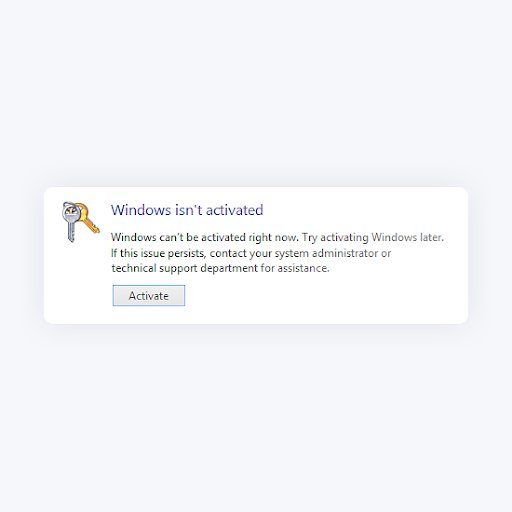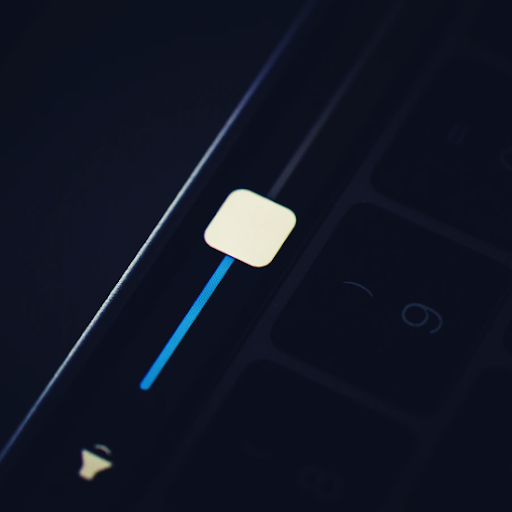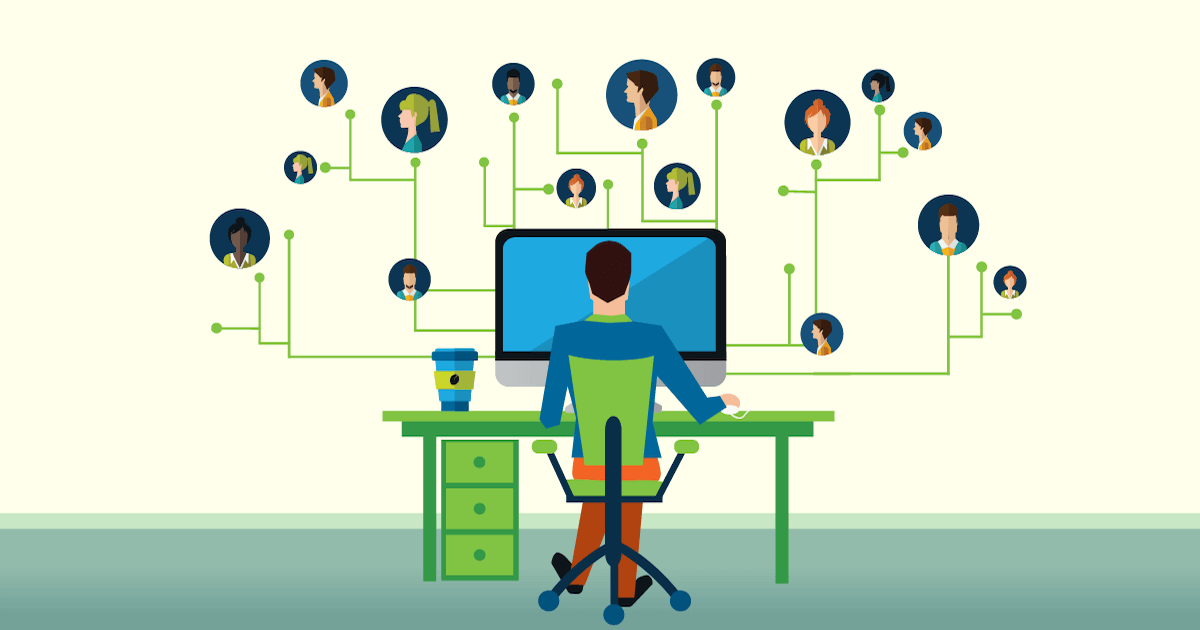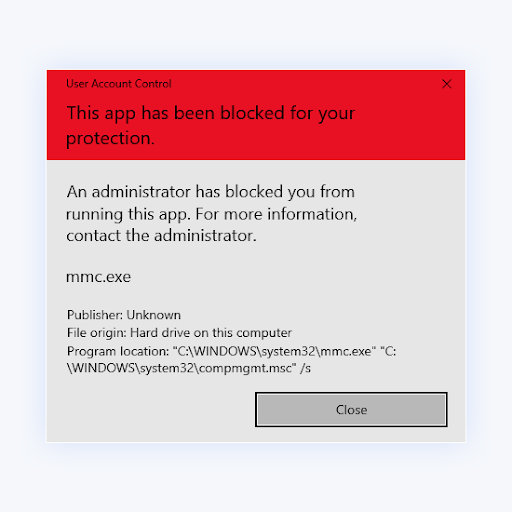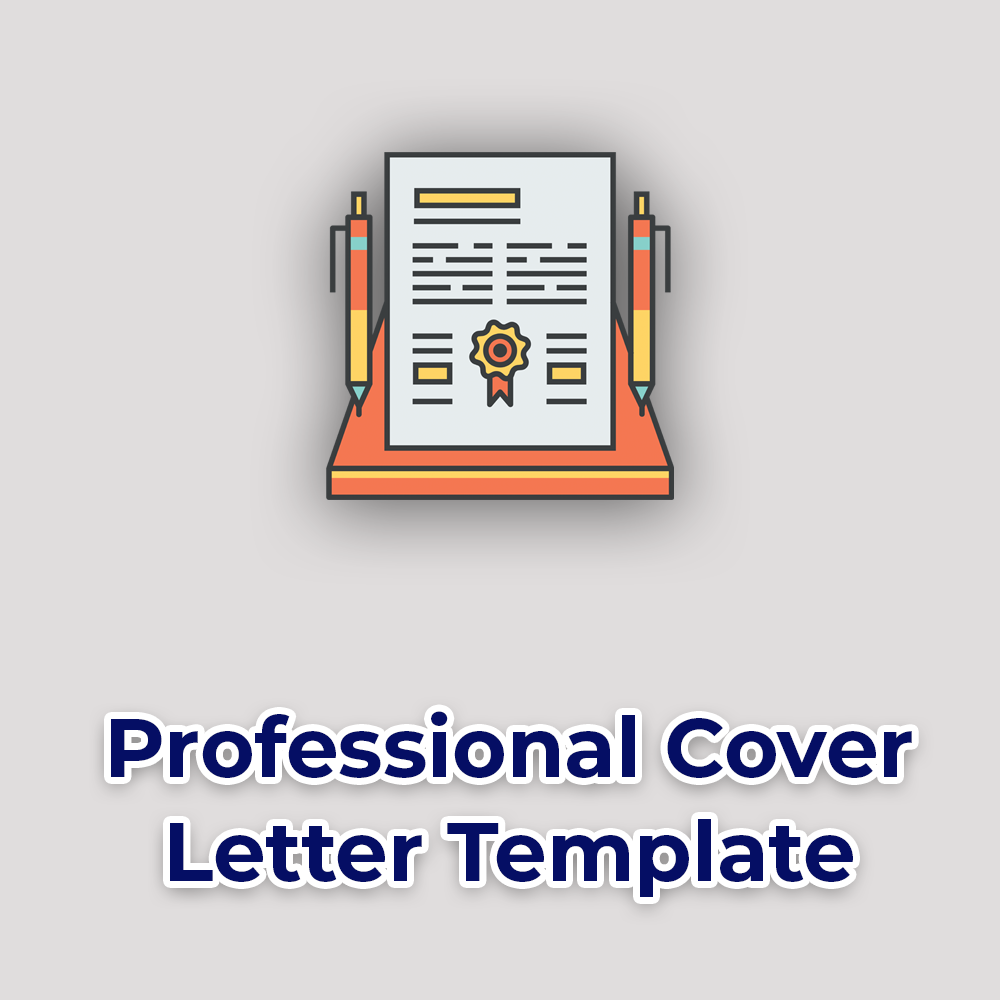How You Can Stay Connected Using Microsoft Teams

Distance is undeniably one of the hardest things to deal with for couples, friends, and family members who live apart from each other. This obstacle is amplified by the recent COVID-19 outbreak, as most people started practicing social distancing in an attempt to flatten the curve. While staying at home is certainly beneficial in this situation, it may be taking a toll on your relationships and connections.
Worry not — as technology improves, more and more ways become available for us to stay connected with the people we love, no matter how far they are. Through Microsoft Teams, you have the ability to keep in touch with others in fun, innovative ways. This article focuses on giving you ideas to plan various types of hangouts with relatives, friends, and even your significant other.
1. Use Microsoft Teams for communication
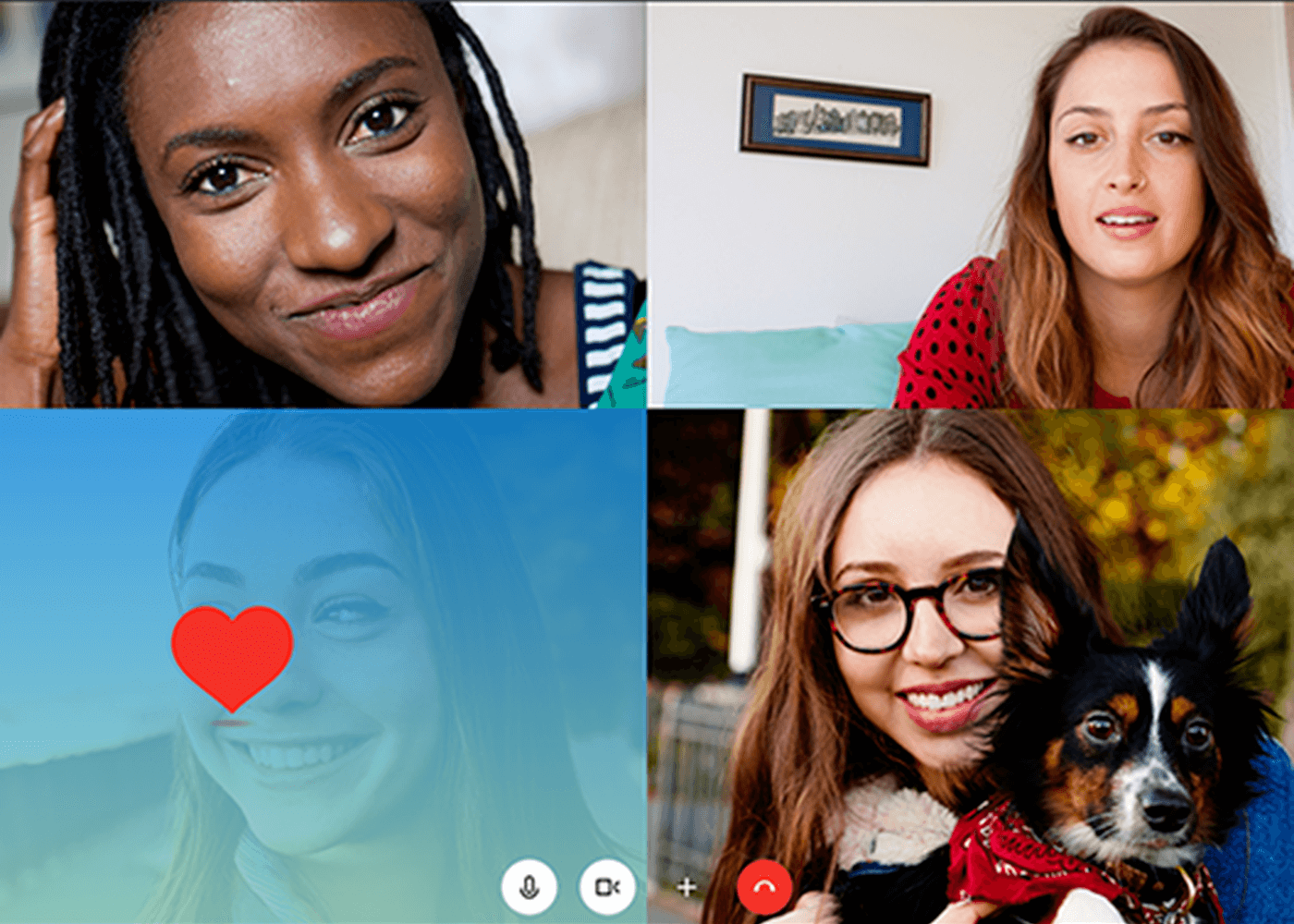
(source:techcrunch)
What makes Microsoft Teams a great solution to virtually close the distance between you and your loved ones is its ability to connect people via different communication methods. Whether you have a preference for text chat or audio and video calls, Microsoft Teams provides the tools necessary to be able to reach others.
Voice and video chatting is available for free in Microsoft Teams for up to 20 people to participate at a time. This feature in itself gives you and your loved ones a way to connect face to face even at a distance. Make sure to continue reading our tips to find out how you can use this to create fun activities.
In Microsoft Teams, users can set up unique text channels to separate discussions from one another. This environment is great for a family chat or your friend group, and many of our ideas below depend on this function. You can easily create new channels and manage existing ones to create space for different topics.
2. Watch movies and shows together
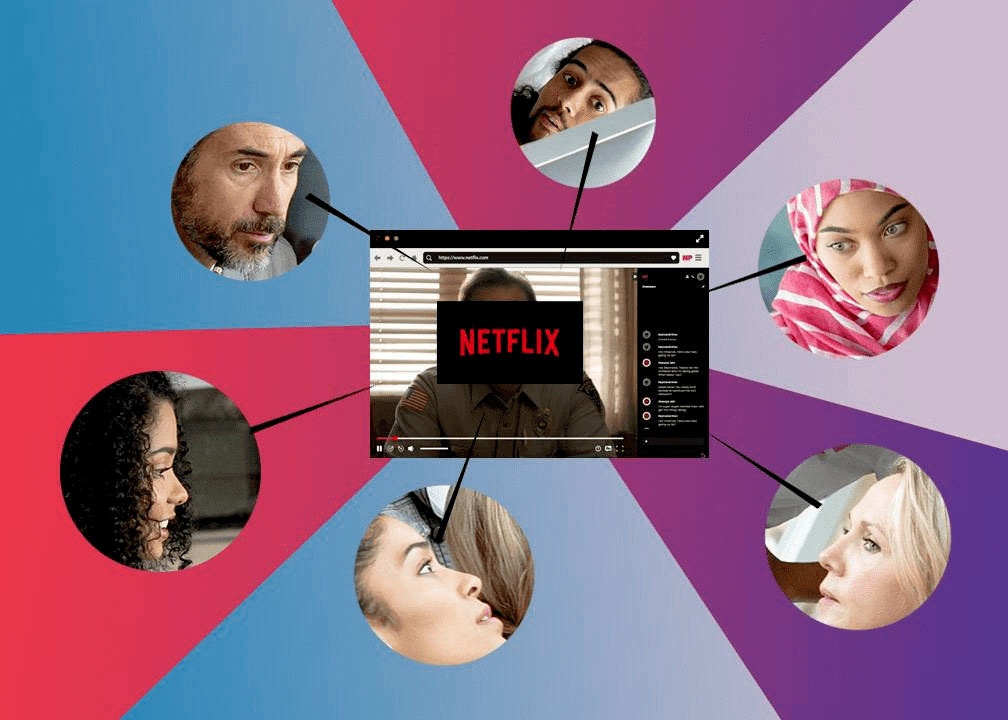
It’s difficult to meet up with relatives and friends who live far away from you to visit the cinema and enjoy your time watching the latest movie hits. Luckily, Microsoft Teams is able to solve this without needing any additional software. Even better, you can surf the internet and watch any shows, series, or even YouTube videos with your family and buddies.
This can be done via either sharing your screen with the correct page open or using Microsoft Teams to communicate in a call and start the player at the same time. Doing so will allow all call participants to watch at the same time — don’t forget to prepare some snacks!
3. Have a virtual dinner
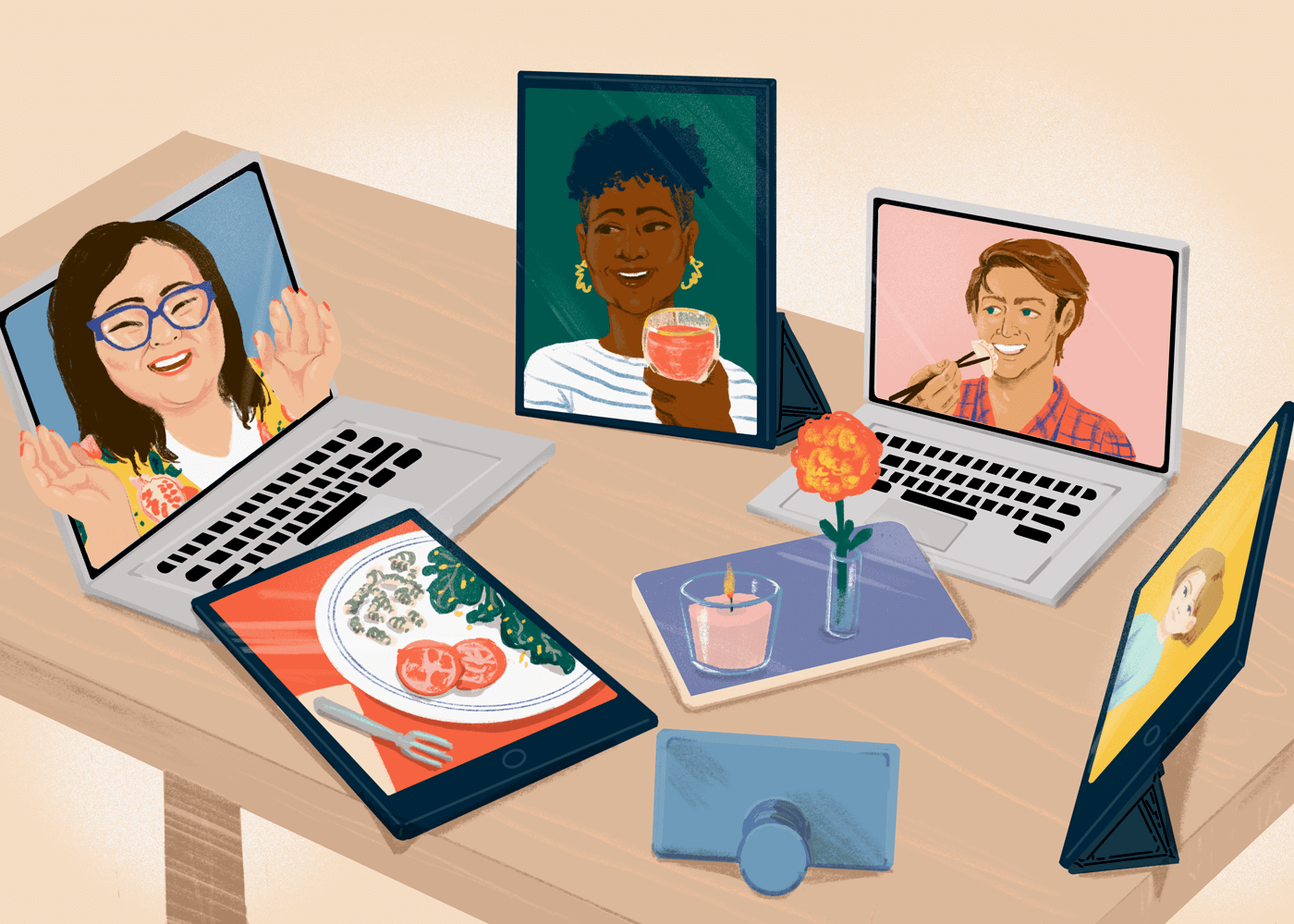
(Source:Spruce eats)
You can share the joy of a meal with your family and friends by taking advantage of the free video call feature in Microsoft Teams. Whether all parties cook for themselves or order food from a restaurant, you can hop online and hold an impromptu, virtual dinner party.
4. Play Pictionary
Pictionary is a popular game where people try to guess what someone is drawing in order to score points. While this is a party game, it’s easy to play together on Microsoft Teams once again taking advantage of either screen sharing or video calls, depending on what your personal preference is.
To get things rolling, simply get the players in the same video call and ensure they have a pen and several sheets of paper in arm's reach. To make things even easier, players can use a website as the Pictionary Generator to get a random word they must doodle. The fastest person to correctly guess the word gets a point.
Many users set up a separate Pictionary channel in the Microsoft Teams application to separate the game from other discussions. This ensures that non-players are able to continue chatting without seeing all the guesses in the chat from players that aren’t using their microphones.
5. Set up a hobby channel
Groups consist of many different individuals with many different hobbies. A great way to get feedback and encouragement when working on something is by sharing it with people you love and trust. By creating a hobby channel, all the people in your Microsoft Teams group can share their creations and ideas with each other.
This isn’t only good for those who’ve already picked up a hobby, but for people who’re still looking to get started as well. See what your friends and family are up to and engage with their hobbies to build a healthy relationship. Microsoft Teams allows you to send replies and reactions to messages, giving you a quick way to leave a positive comment on someone’s creation.
Some hobbies this idea works for include photography, writing, various forms of art, gardening, and even gaming.
6. Try recipes together
It doesn’t matter if you’re a beginner who never prepared a meal before, or an experienced cook looking for interesting meals to put together — the internet is full of recipes. Use Microsoft Zoom’s features to quickly share and discuss recipes, then cook together with anyone in your group by hopping on a video call.
As of lately, a Dalgona coffee recipe has gone viral thanks to TikTok. This prompted a rise in simple recipes that require only a few ingredients, perfect for everyone to try out with friends and family. We also recommend Disney’s 3 ingredient Dole Whip recipe — who knew you could bring Disney Land into your home?
For those looking to prepare a cheeky feast, Nando’s has released tons of their recipes for the public to try and recreate at home. Who knows, maybe one of your best buddies will give you a great idea to add a twist to Nando’s PERi-PERi Sweet and Sour Chicken.
7. Share your screen and go on a virtual tour using Google Maps
Are you itching to go on a hike or travel around the world? You can do it for free, with your best friends or family thanks to Microsoft Teams and Google Maps. Hop on Teams to share your screen and take a virtual tour around the world, hopping between huge distances in a matter of seconds. While you’re sharing your screen, others can chime in with suggestions on what places they wish to visit, keeping things fresh and interesting for everyone.
We hope the tips above gave you some ideas on how to stay connected with your peers using Microsoft Teams. Remember to stay safe and don’t let distance win by tearing your relationships apart during difficult times.
If you’re looking to read more articles related to modern technology, consider subscribing to our newsletter. We regularly publish tutorials, news articles, and guides to help you in your day-to-day tech life.